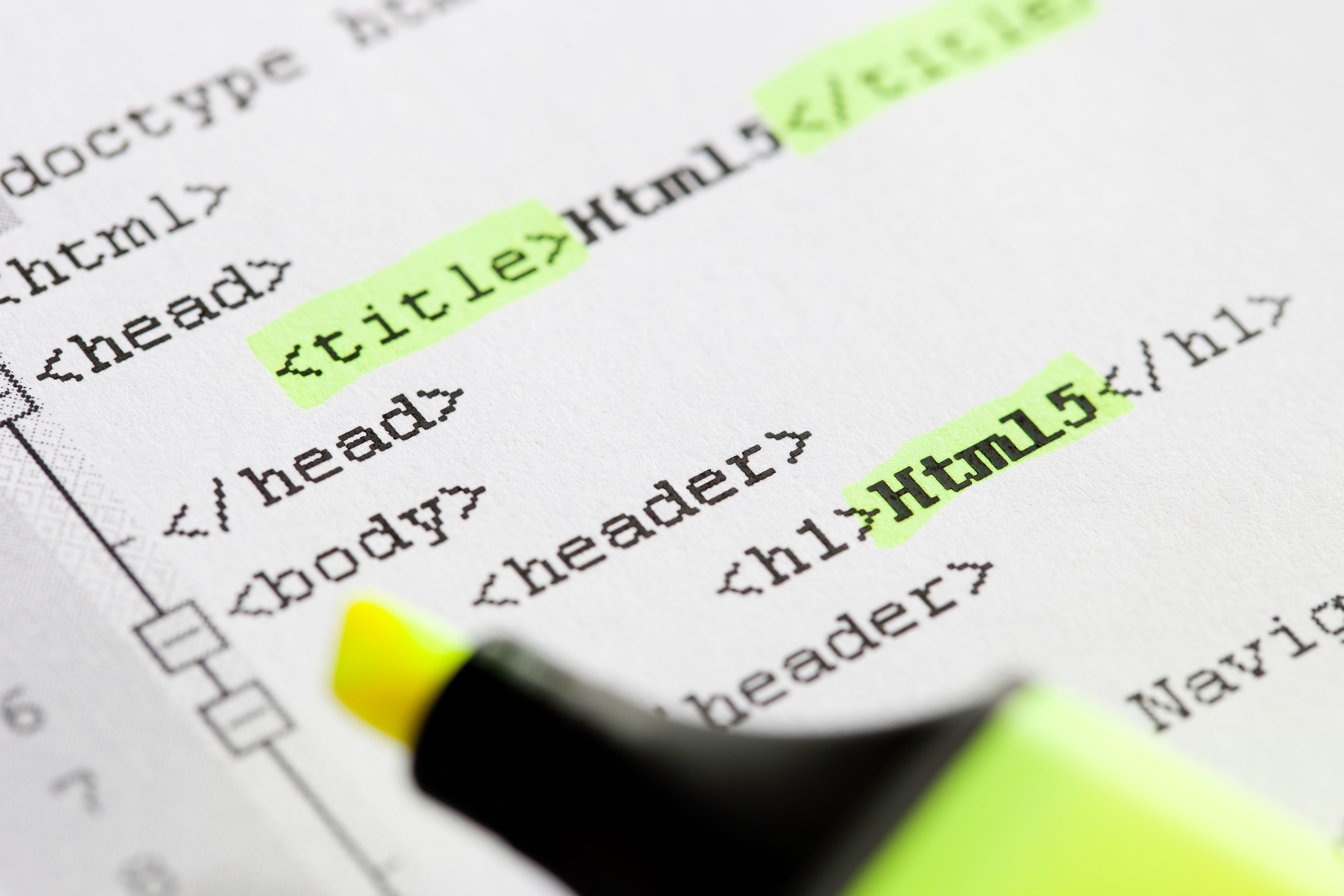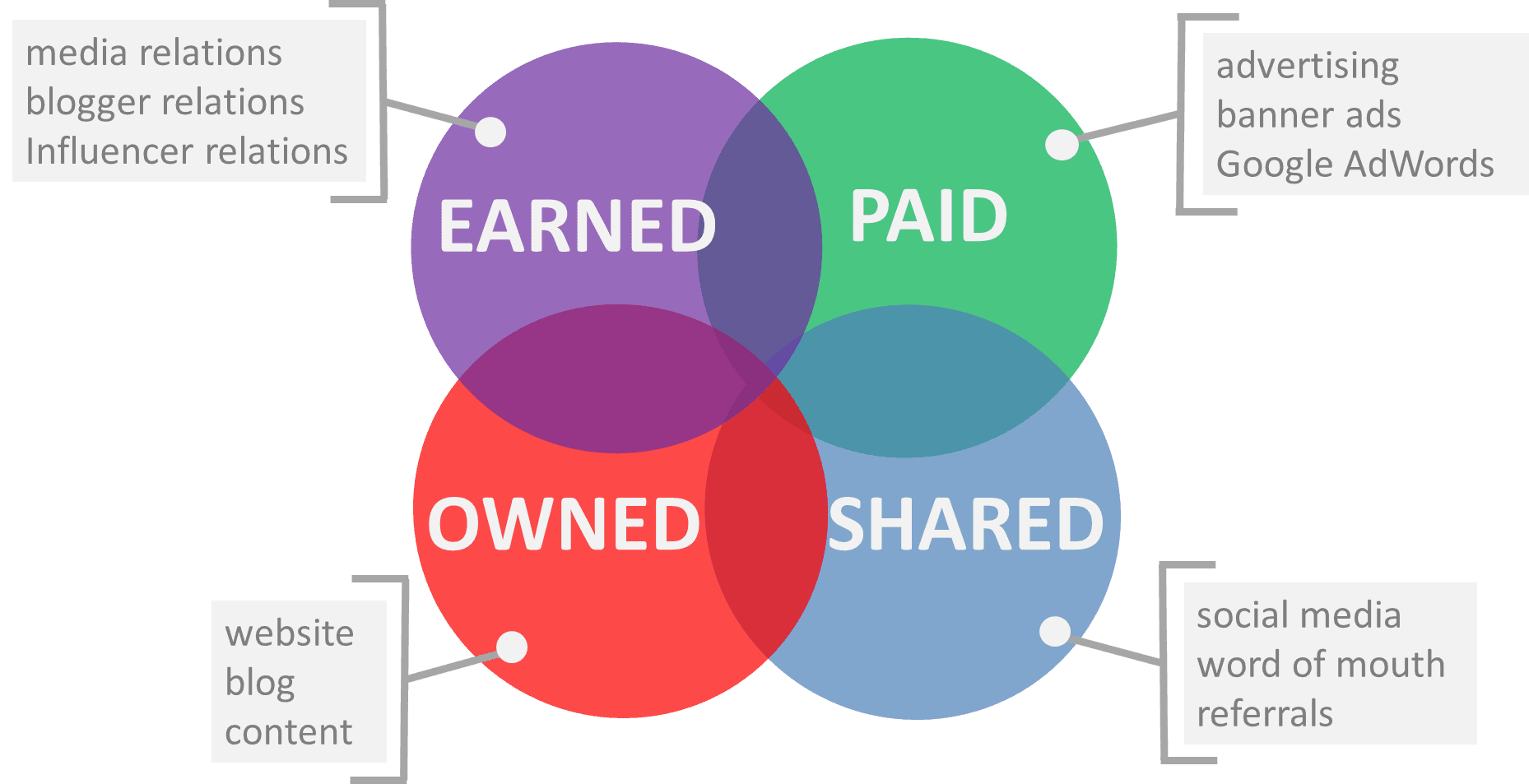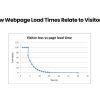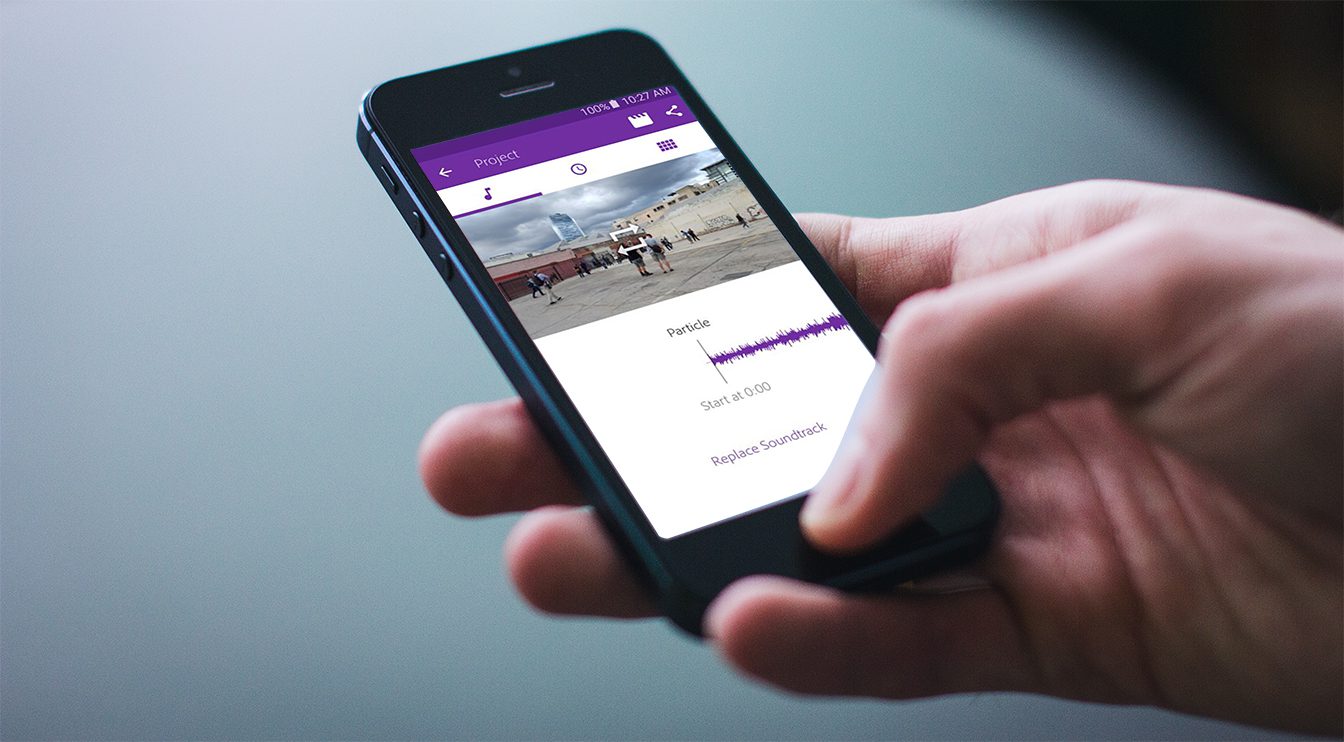I’m real big on measurement. And I mean BIG. Without data, you can’t measure, and if you can’t measure, you have no real insights to your business as to what marketing is working for you, and what’s not.
Whether you are spending a small fortune on marketing and advertising, or nothing at all, I’m going to show you 5 cost-effective ways to get more insights from your prospects and your customers to help grow your sales.
1. Web Traffic
If you are not looking at the traffic that visits your website, you should start today (that’s an order!). We can debate if you should use a server-based solution such as AWStats, or a javascript-based solution, such as Google Analytics, but that’s another blog post. I am going to recommend 2 products to you that are both javascript-based, and let you decide.
Google Analytics – this is a FREE but very powerful tool. You can literally install Google Analytics in less than five minutes, and start collecting data. You can segment your visitors, say comparing paid traffic to organic traffic, or traffic from one city to another. Their advanced segmentation and motion chart features are fantastic, but take a bit of wizardry to completely understand how they work.
Clicky – this is a paid tool, but does have a FREE limited version. Clicky offers real-time data, iPhone accessibility, and a “spy” tool where you can see what visitors are doing on your website in real-time. But primarily, Clicky is very easy to use.
I like to make the analogy that Google Analytics is like buying a bike in a box that you have to take home and assemble, where Clicky is already assembled and ready to ride.
Now, if you don’t have enough traffic coming to your site to measure, well, that’s another problem, and you’re going to need to run this FREE Website Analyzer to determine why you can’t be found on search engines.
2. Task Completion Rate
So now you have some analytics on your site. What are you looking for in all of those wonderful looking Google Analytics, or Clicky dashboards? You’re probably getting excited with “average time on site”, or “average this”, or “average that”. Beware of averages – they lie! While the dashboards are nice, they tell you little about what the visitor did, and if they were able to accomplish what they came for. So while we do have “conversion rates”, I would like to stress the importance of “task completion rates”, or the ability for a visitor to actually complete the task they set out to do. This can easily uncover some usability issues with your site.
I highly recommend using a FREE site-level survey called the 4Q. Four simple questions that measures how they liked the website from 1-10, the purpose of their visit, if they were able to complete their task or not, and an open ended comment.
3. Customer Leads and Sales
How do you currently track your lead pipeline? Do you know what your close ratio is? I just saw customer service guru Jack Daley speak, and he spouted some interesting data. If you contact a lead 2 times, you have a 5% probability of making a sale. If you contact a lead 12 times or more, you have an 80% probability of making a sale. The real eye-opener is that the majority of sales folks were contacting leads much less than 12 times, and in fact, the percentage that do is single digit.
Secondly, you need to be able to track every lead, the source of the lead, and if they converted to a sale. If you knew this, then you can start to compare quality of leads, such as do your paid search leads close faster than word-of-mouth leads? Or, do leads from direct mail result in a higher gross sale than newspaper ads?
The good news is that there are some tools to help you along. What you need is a simple CRM (Client Relationship Management) System. If you want to use a web application, try Zoho for FREE, or as little as $12 per month. Then there is Sugar CRM, the open source platform that you can download and configure on your own server. The app is FREE, but you will likely need to pay for a Sugar developer to get the tool working the way you want – unless their out-of-the-box solution fits your needs. Lastly, you could always try Salesforce.com, which has some great features like being able to link to your Google AdWords campaigns. The tool is relatively affordable when you start off, but if you are keeping tons of data, then it can get expensive.
4. Email Campaigns
I sure hope you are not trying to email hundreds of people a promo through your Outlook, Entourage or Mozilla email client. If you are, STOP! I have some better tools for you to try:
Constant Contact – you may have heard of these guys, since they have probably been around the longest. Surprisingly, they are not ahead of the curve when it comes to features compared to some other competitors. Their big thing is that they have an affiliate program. Big whoop. You need sales, not puny commissions of some email marketing tool. CC will charge you by the size of your list, and not by how many emails you send out.
Mail Chimp – these guys have tons of great information on how to properly set up and send an email to your prospects with all kinds of white papers and instructions. They even provide opt-in forms for your website that are completely customizable. Sending your first email is a bit of a hassle since they want to know exactly where you got your emails from, so expect about a 3-day wait to send your first email since they have to approve it.
Campaign Monitor – these guys have some neat features such as checking your email against over 20 mail clients so you can see what it will look like before you send it out. It will even convert a web-page to and HTML email if you want, and will even integrate into your Google Analytics account. They are also strict on the first email sent out. If you get more than a 0.02% complaint rate, they will disable your account. Pricing with them is a bit different. It’s $5 per email, plus $0.01 per recipient.
5. Net Promoter Score
This is undoubtedly the most important question you can ask your customer: “How likely is it that you would recommend us to a friend or colleague?” The score is from 0 to 10, where 9’s and 10’s are your “promoters”, 7’s and 8’s are your “passives”, and the rest are your “detractors”. You can read the book “The Ultimate Question” by Fred Reichheld for more information on how to apply this.
So there you have it – 5 ways to start measuring some things that will improve your marketing performance, and that won’t break the bank.