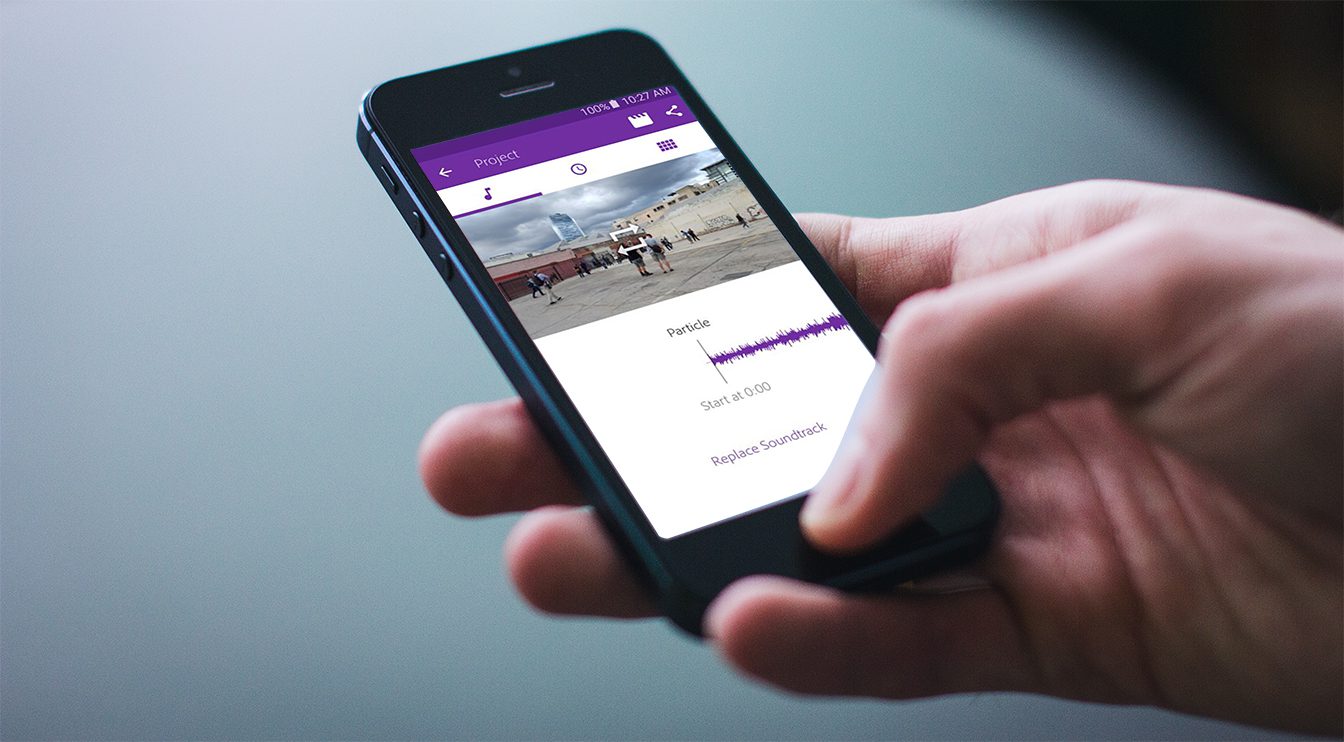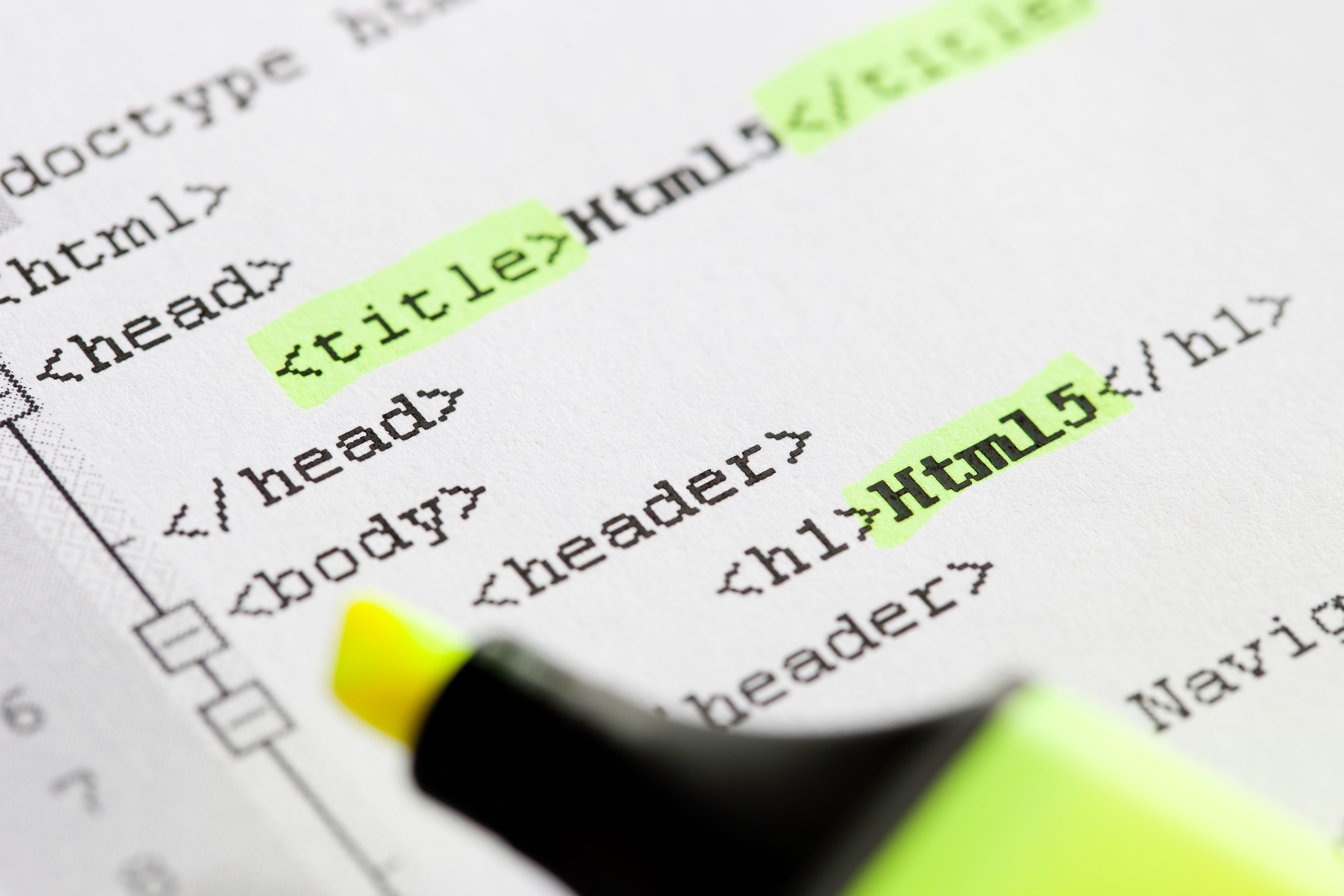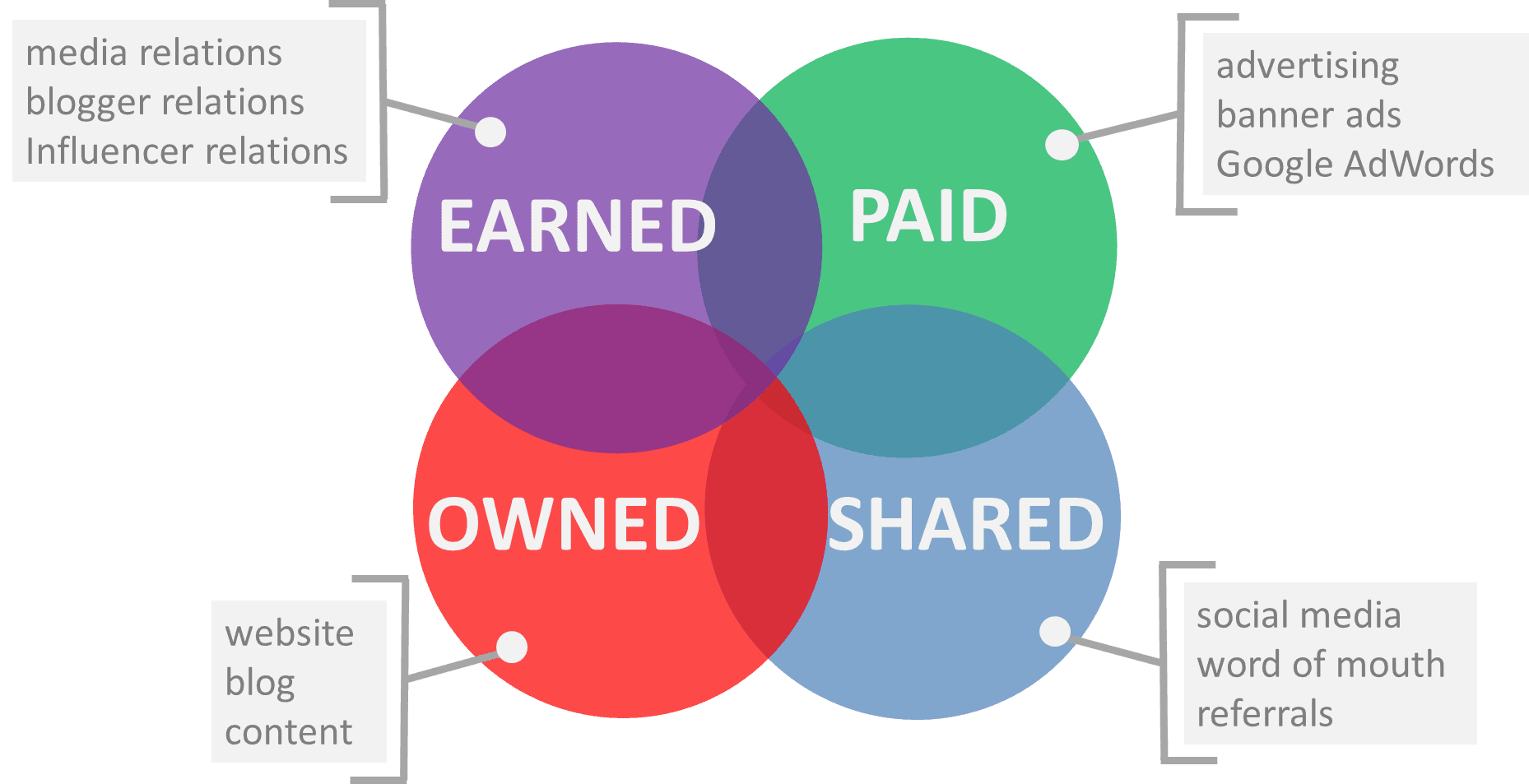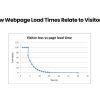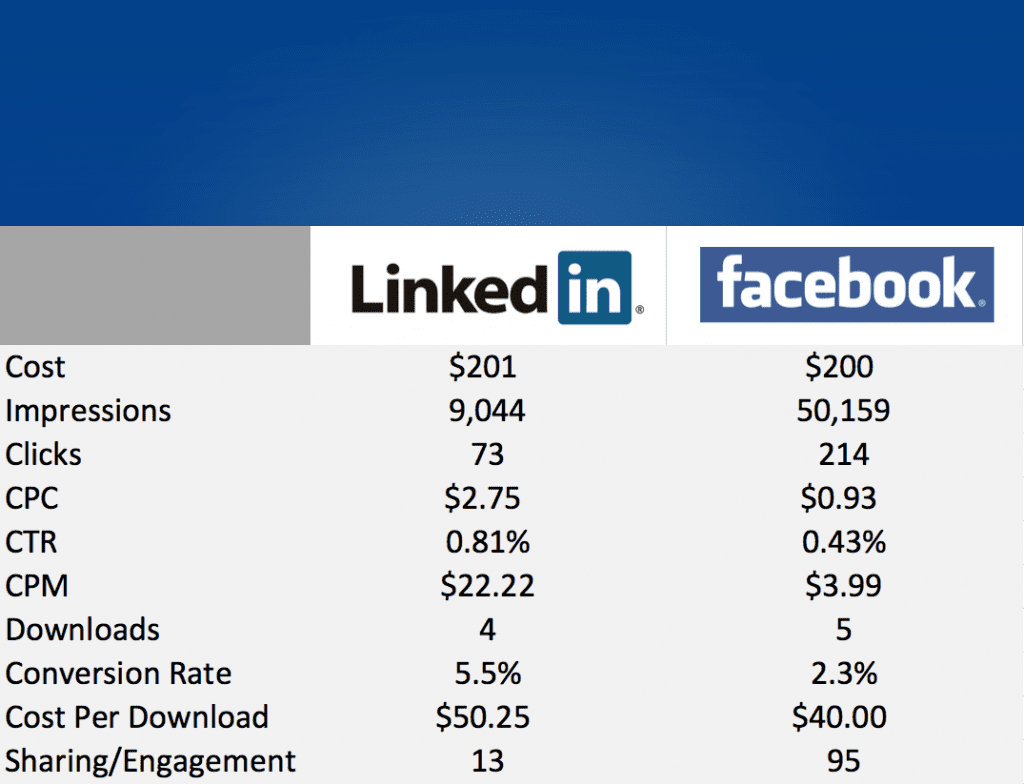Developing a video marketing strategy can be scary for many reasons: it sounds expensive, time-consuming, expensive, there’s a learning curve, and did I mention concern about the cost? However, creating videos for your marketing strategy is easier than you think. You might even be reading this on your potential video production tool (or it might be next to you or in your pocket).
Mobile phones have improved significantly since they first appeared on the market, and so has the software to edit videos. These two leaps in technology have made it possible to record and produce videos solely on your smartphone. There are plenty of apps that will allow you to unlock the power of your phone’s recording features, easily edit the footage you capture directly on your phone, and then share your new masterpiece.
What Apps To Use
I personally have a few favorite apps I use to make videos on my phone. To capture footage, I use the apps FiLMiC Pro and GoPro (to pull in clips from my GoPro). Because I have an Adobe CC account, I use Adobe Clip to edit my footage. I can also export my edit to Premiere Pro to refine it if I wish. Finally, I publish to the typical platforms, Twitter and Instagram.
I could have taken a picture 📷, but a video 📼 is much more fun! Thanks @AdobePremiere Clip #mobilevideoediting pic.twitter.com/HE78znRwDG
— Have You Met Matt? (@mvpompa) January 25, 2016
Isn’t It Going to Take a Lot of Time and Work?
It doesn’t have to be a long video! Creating short-form mobile videos is a great way to help increase engagement with your audience. When I was helping coach lacrosse at the Mission Lacrosse Camp, I created a video that generated the highest engagement they’d ever had on their Facebook page. The best part was that this was all improvised; there were no lengthy pre-production meetings, scriptwriting, talks about storyboards, complicated camera setups, worrying about microphones, or first cuts of the footage to have people review. None of that. I decided to grab some fun shots, and then cut together something that hopefully looked good later.
It's not @ESQTV's #FridayNightTykes, but @MissionLacrosse is fun and competitive pic.twitter.com/e9H5uIUFiR
— Have You Met Matt? (@mvpompa) January 25, 2016
The benefit of this simpler and streamlined mobile editing process is that you can easily begin to add video as part of your marketing strategy. You can also test simple creative ideas to see what your audience responds to best. A few examples are: brief customer testimonials, event recaps (see tweets above), and teases about product launches. These may be just short videos, but they can help you test out a video marketing strategy.
The Cons
There are some pitfalls to mobile video editing. The biggest downside is how limited you are when it comes to more advanced editing techniques. Video layering and audio mixing are almost non-existent in most editing apps. Adobe Clip allows you to add background music, for example, and adjust its volume or the clip volume; however, you can’t do proper fades and fine tuning like in Premiere Pro. The quality also tends to dip. While FiLMiC Pro provides some great advantages in camera control and phones can take high quality footage, nothing beats using premium lens and proper lighting techniques to craft a shot. Mobile editing is great and can help you craft creative, fun, and engaging videos, but it should be one tool in your video marketing strategy–not your only tool.
Give Mobile Videos a Shot
The mobile video editing process is a great way to help business with small budgets test out a video marketing strategy, and help businesses with bigger budgets save money by producing simple videos that don’t require a large production crew. It’s a tool and technique that can bolster your overall marketing strategy. If you want to learn more about mobile editing, watch my video on how to edit on your mobile device, which I made entirely on my phone.
http://mvpompa.wistia.com/medias/43l6mcveka?embedType=async&videoFoam=true&videoWidth=640