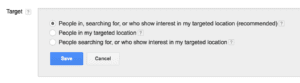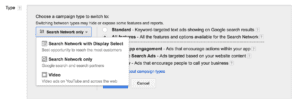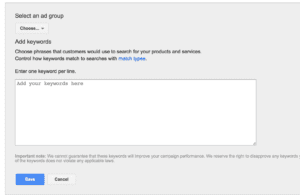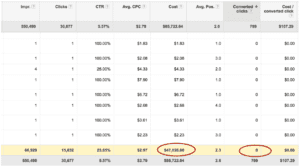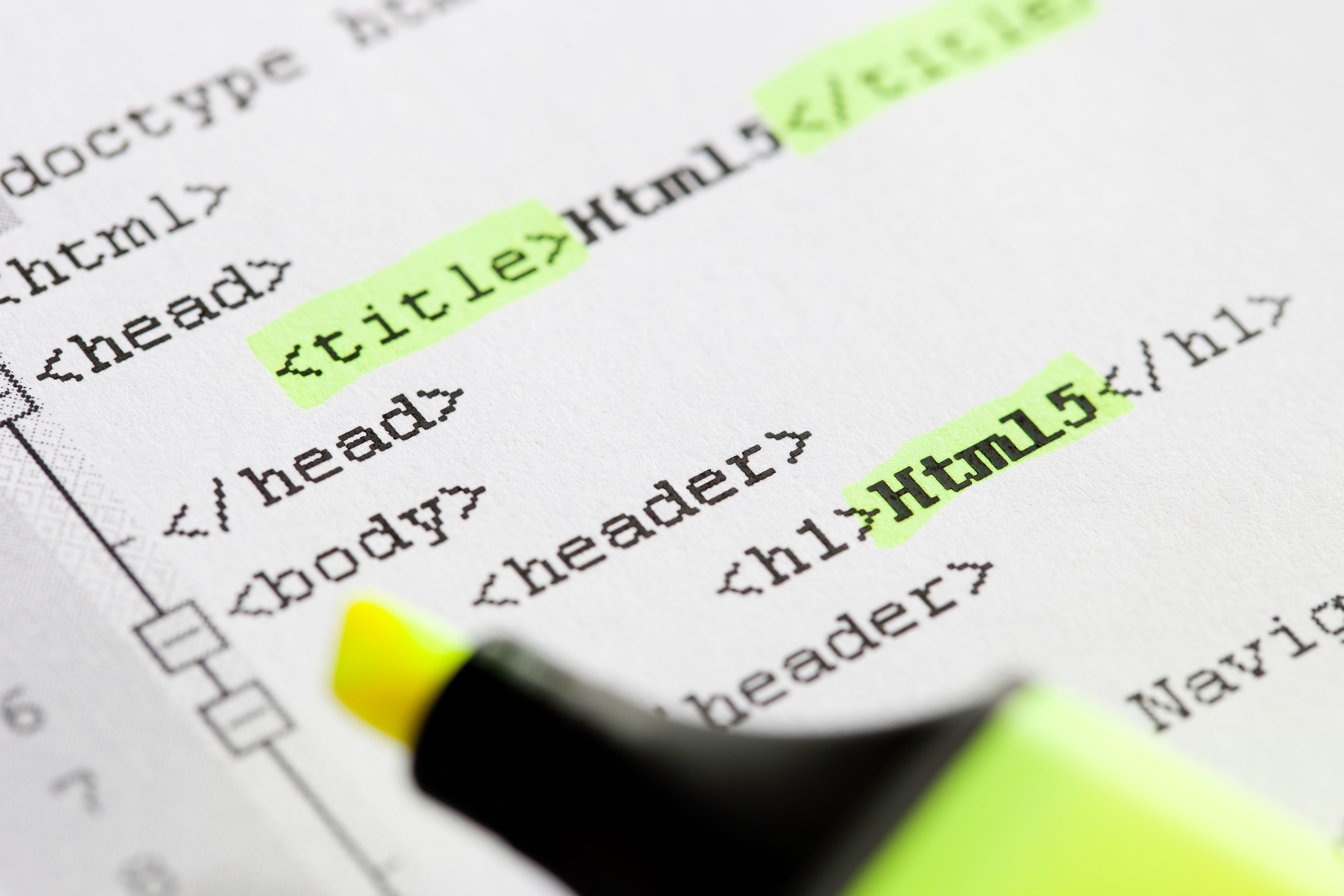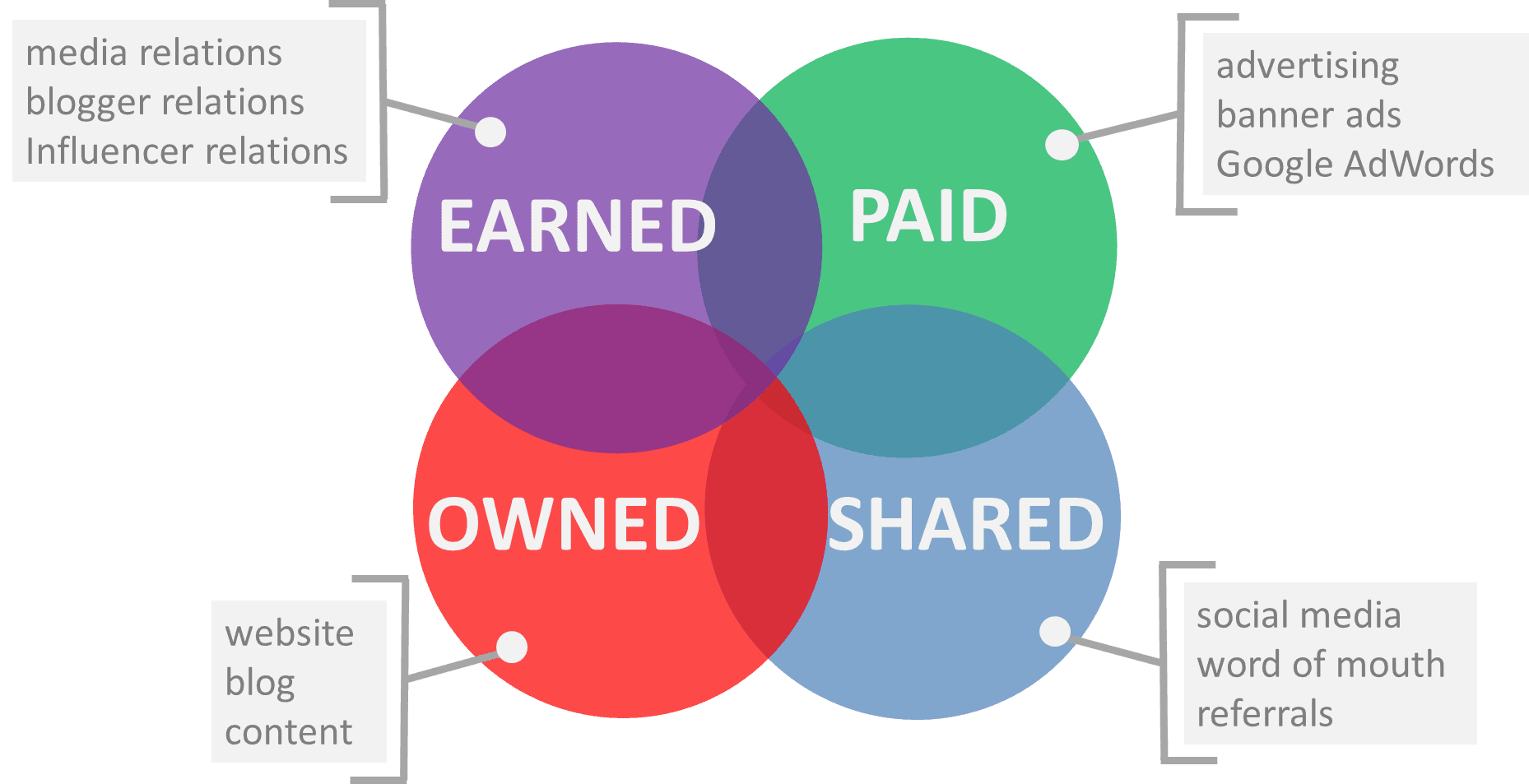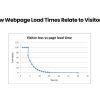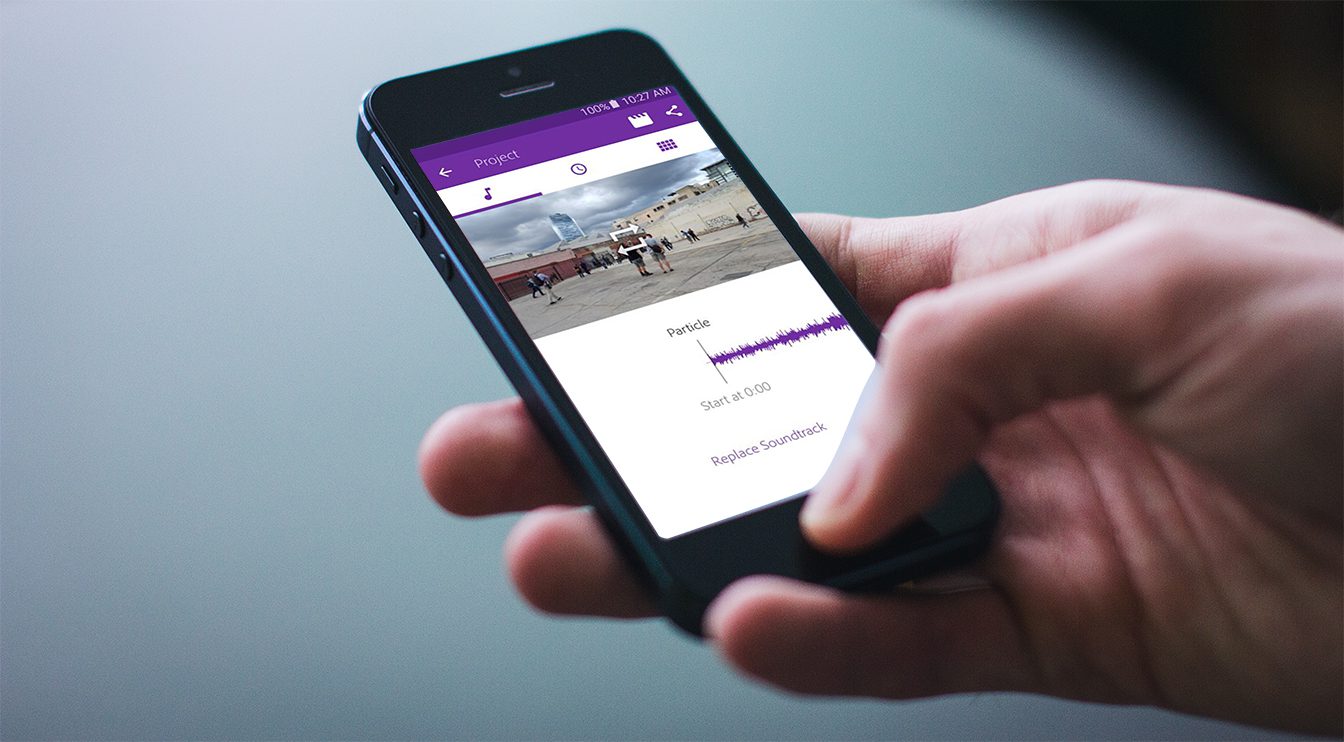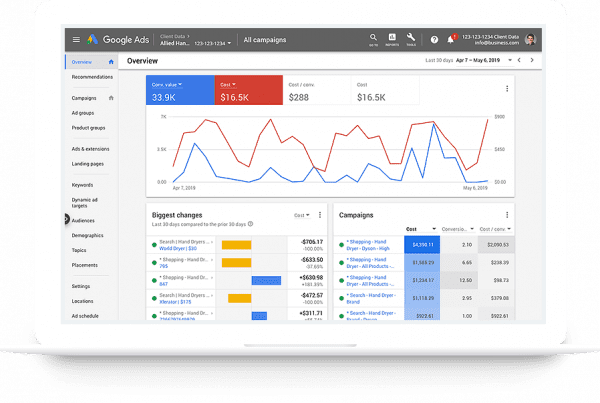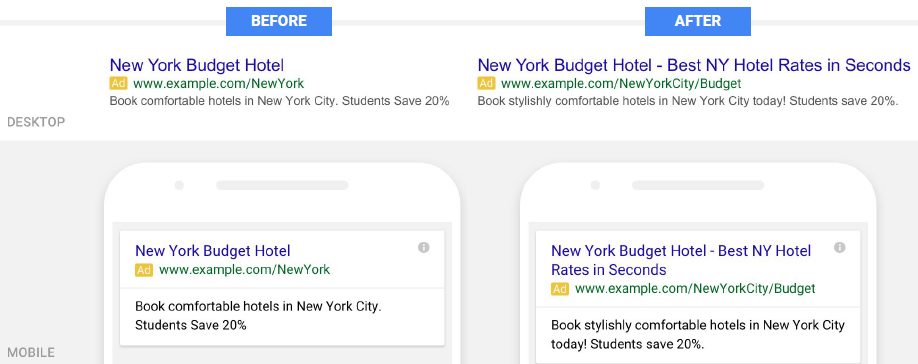Contents
Your business could flourish with the proper exposure on Google, and they make it so easy for you to sign up and get started. You may have even received a coupon in the mail for $100 of free clicks, or something like that. And on the surface, the AdWords software look pretty easy to use. Within the span of about 20 or 30 minutes, you could effectively get an ad campaign up and running if you just breeze through all of the setup.
But make no mistake about it – AdWords is an extremely complex tool. Targeting the right audience at the right time and in the right location takes more than 20 or 30 minutes to setup. We’ve analyzed literally hundreds of AdWords accounts, from small businesses to large, and from businesses who spend $1,000 per month, to those that spend over $100,000 per month. There isn’t a single instance where a business doesn’t want to get more for less – where they want to spend less in clicks and get the same or more conversions. For every business we talk to, that’s the ultimate goal.
What we’re going to show you next are 3 simple little settings that could be draining your budget and providing you with dismal results.
Setting #1 – Location Targeting, Physical Location vs. Locations of Interest
Here is one tiny little radio button that could be costing you hundreds of dollars a month. You get here by clicking on the settings tab, and then on a campaign. Let’s say you are running ads that you want only people in Washington state to see. The first radio button – which is the default setting in AdWords – says that not only will you target people in Washington state, but also people who are outside the state and show interest there. Maybe someone is in New Jersey and they are looking for something and they append “in washington” at the end of their search term. This could trigger your ad to show to them, even though you set the ad to show in Washington only. A very common question we get is “why are people in [some location I’m not targeting] seeing my ad when I’m only supposed to show ads in [the location I am targeting]”. This is why. Our experience shows that trying to capture people outside a targeted location usually results in low click-throughs, and low conversions. The setting you should have this on is the middle setting – “People in my targeted location”. This will trigger your ad only in the locations you specify.
Setting #2 – Search Network with Display Select
Earlier in 2014, Google released a new campaign type called “Search Network with Display Select”, which is touted to be the best between both worlds (search and display). Combined with the message of “best opportunity to reach the most customers”, it’s no wonder a lot of people are selecting this campaign type. It turns out that this also wastes your money. Display campaigns have specific uses, but we find when this is selected, none of the display settings are configured – and that gives Google free reign to show your ad to anyone and everyone. The last account we looked at with this setting was wasting about 35% of their daily budget going towards clicks on the display network with zero conversions. Our SEM team would likely advise you to setup individual Search and Display network campaigns. Another enticing setting for the average user that wastes money.
Setting #3 – Broad Match Keywords
When you’re setting up your campaign and entering target keywords, the AdWords system conveniently defaults to broad match keywords, whether you’re using the Keyword Planner, or the ad hoc keyword adder inside the Keyword tab. There are 5 types of keyword match types, and broad match is like a fire hose, allowing all kinds of keywords to trigger your ad, resulting in you guessed it – wasted spend! You want to be sure and add modifiers, or even brackets or quotations around each keyword to restrict what keyword combinations your ad can show for. Here’s an example: let’s say you’re a plumber, and you bid on the keyword “plumbing companies” and set it to the default broad match type. This means your ad will also show for things like “how to become a plumber” and “plumber jobs” – none of which are going to deliver you any new customers. Broad match keyword types are very beneficial if used properly and constantly monitored for negatives – except that you don’t have time for that, right?
How all of this stacks up…
Here is a real example of an AdWords account that spent $47,000 and resulted in zero conversions due to settings like these:
You can see here that the $47K that was spent which resulted in zero conversions accounted for over 55% of the total spend. That’s nearly 16,000 clicks at just under $3 a click where the wrong audience was targeted, in the wrong place, at the wrong time. If we were to work on this account and reduce that $47K of waste and get it down to $20K*, the cost per conversion will drop from $107.29 to $82.25, which is a drastic reduction in cost, and gets this account closer to it’s goal of a $50 cost per conversion. In conclusion, you don’t want to go at this alone. We have a team of experts here at Pear who can take a look at your account and find several ways to make your campaigns more efficient, waste less of your money, and generate more sales!
(*you will never have absolute zero waste in your account – the goal is to manage it properly. Every account that is doing a good job of harvesting new keyword opportunities will have some waste)
We Can Help You Make More Money With AdWords!