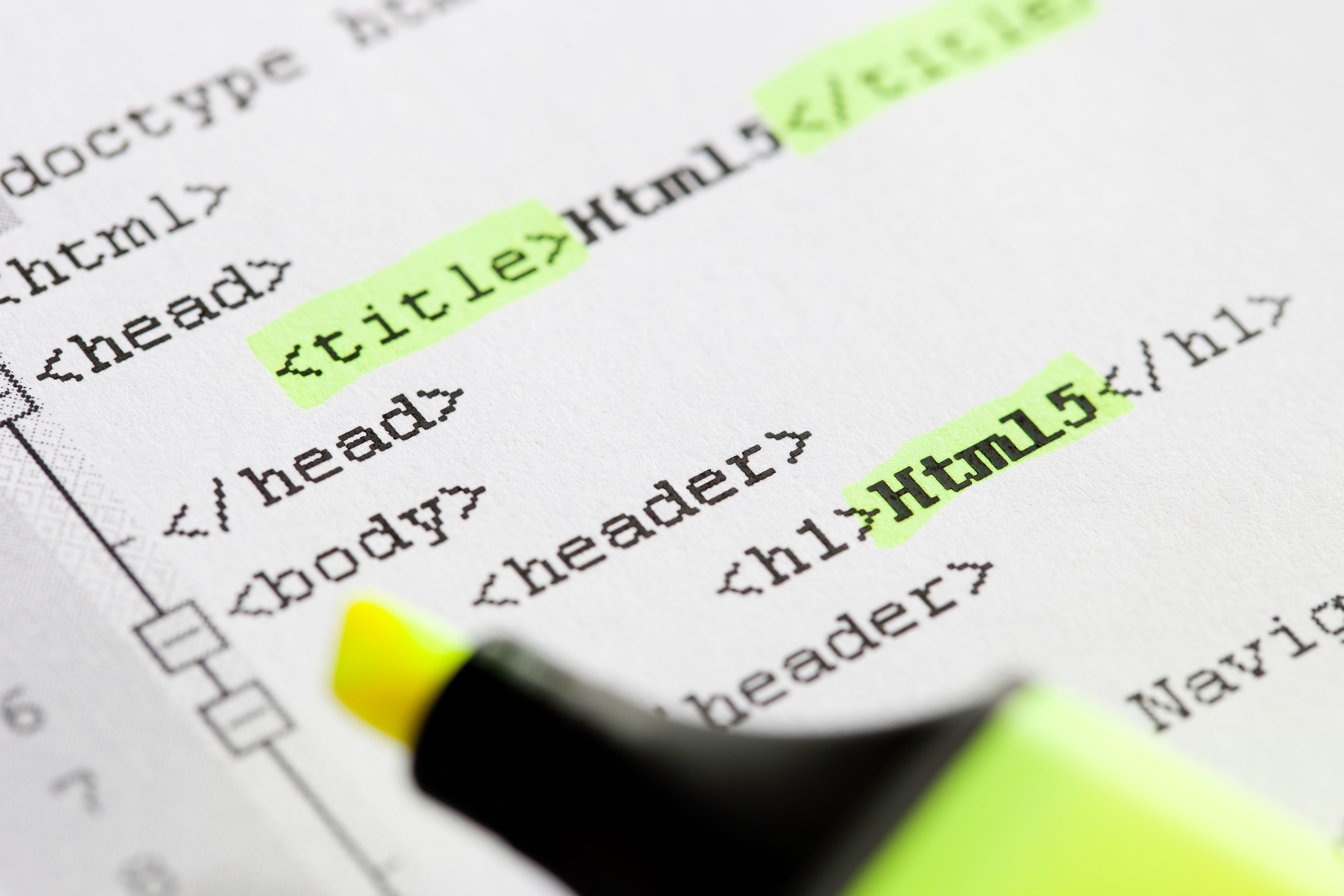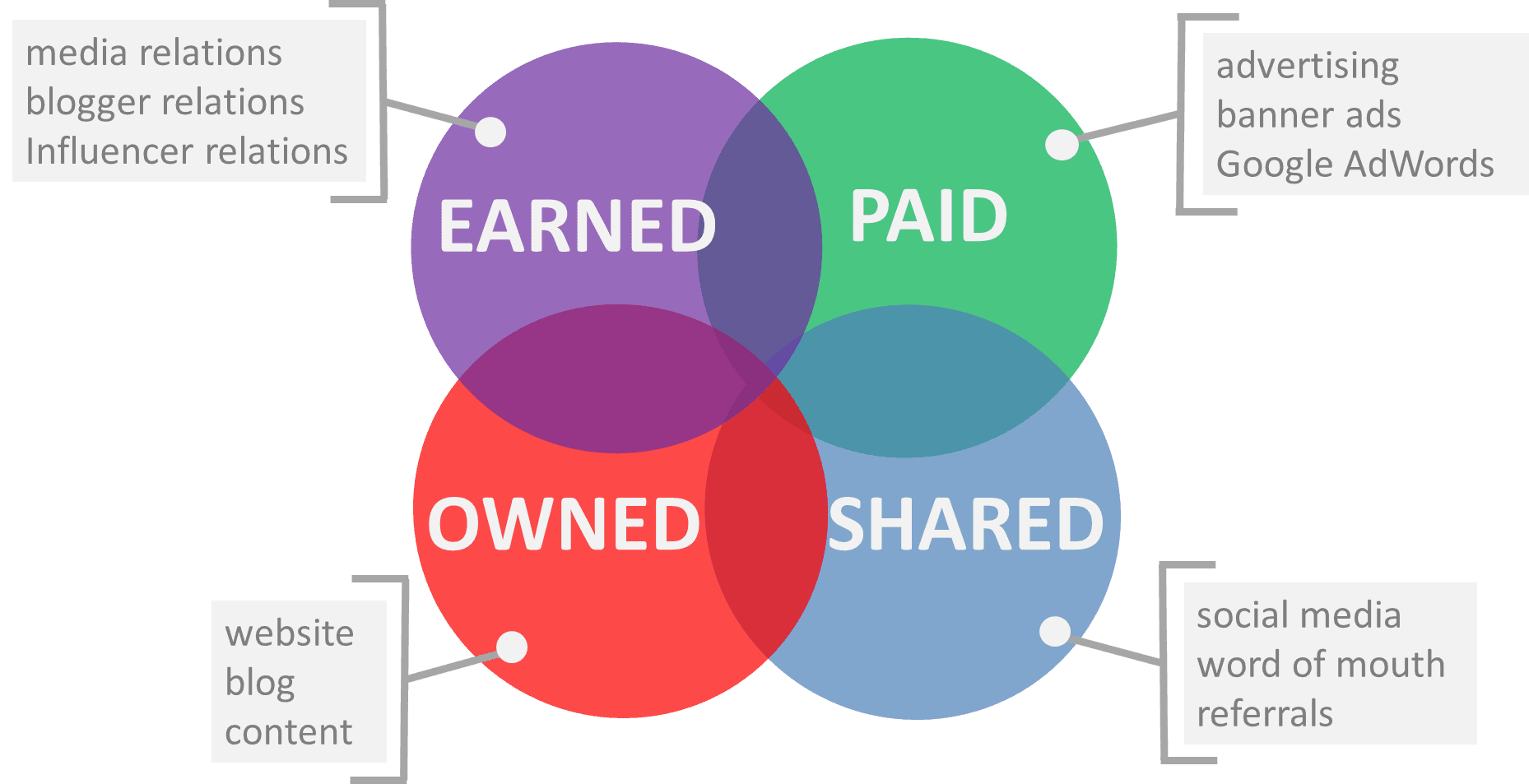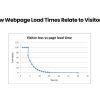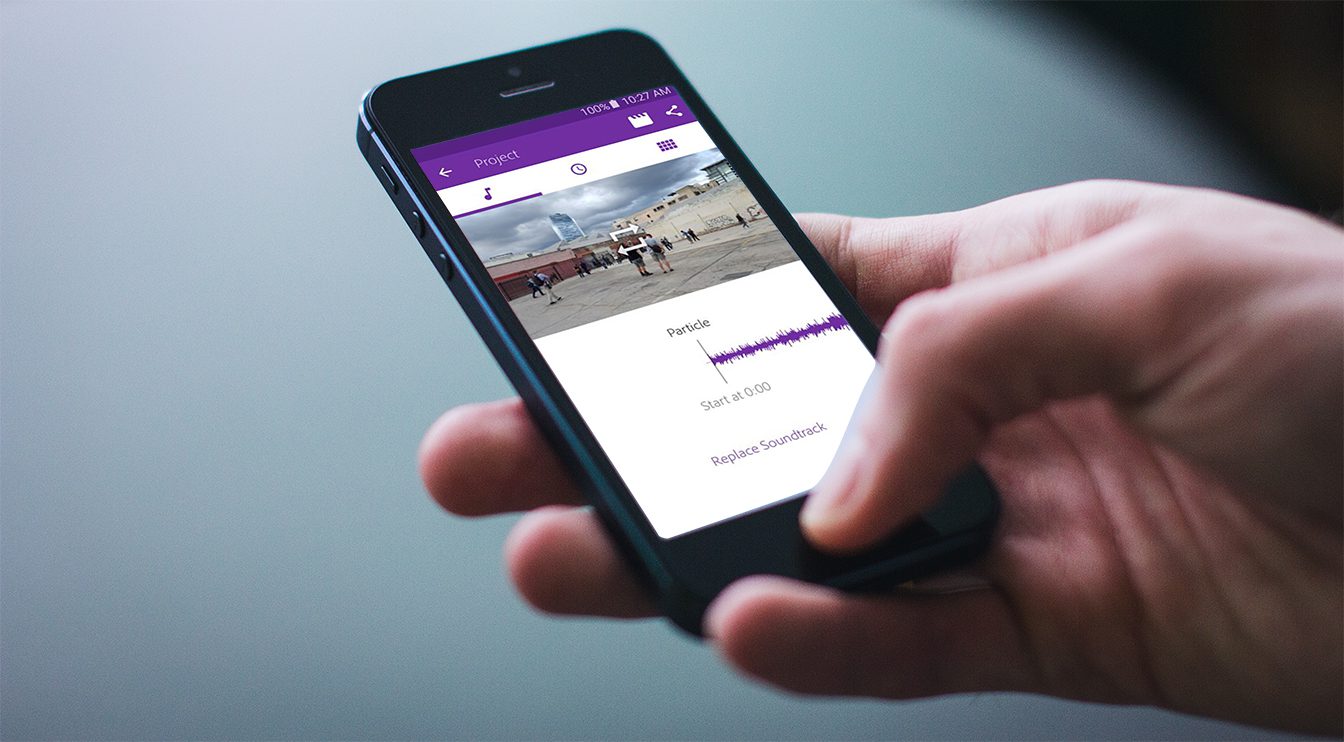WordPress, out of the box, unfortunately is not that SEO friendly. With the help of some plugins and proper configuration, you can make it probably the most SEO-friendly “CMS” out there. So we wanted to point out a couple very common issues in WordPress that could wreck your prospects of SEO domination.
1. Trackback pages are temporarily redirected to the main post.
WordPress automatically creates a new page for trackbacks, such as yoursite.com/blog/2010/blog-post/trackbacks/, which is 302’d back to the original post; /blog/2010/blog-post/ (try typing one in, you’ll see it does redirect back, which therein lies the hidden problem). The problem here is that a 302 does not pass any link juice back to the post, meaning if you had some nice trackbacks from valuable sources, they would be essentially worthless. The proper thing to do here is 301 them (permanently redirect) back to the original post. This will pass all of the link juice, helping that page rank better for the terms it targets. Don’t allow trackbacks? You’re closing the door on some potentially decent links that could pass some juice to you, so why not pass it correctly? (Disclosure: I did find this solution on Yoast.com from Joost de Valk – a WordPress SEO expert)
To fix this, go to your wp-trackback.php file. Find the line that has “wp_redirect(get_permalink($tb_id));” and change it to “wp_redirect(get_permalink($tb_id),301);“, and all of your trackbacks will pass the almighty link juice. Quick update on this one, we’ll have a better solution for this soon because it’s not good practice to update the core files directly, as you’ll lose those changes in the next upgrade.
2. You’re indexing Category and Tags pages.
WordPress also generously and automatically creates separate pages for every category and tag you’ve ever used in the blog. That’s really nice and useful for searching for something within the blog itself, but we really don’t want Google or other search engines indexing those pages. In almost all cases we’ve seen, they do nothing but create duplicate content and duplicate tag problems. The minute you create a post with a new tag OR a new category that has never been used in another post, what happens is that all of these pages end up being the exact same:
yoursite.com/2010/some-blog-post
yoursite.com/tag/some-tag-name (which contains only the one post)
yoursite.com/category/some-category-name (which also contains only the one post)
and that is duplicate content, and you don’t need to have these pages unnecessarily competing against each other for rankings. Google does penalize less for duplicate content on the same site, but what the heck, why have it if you can fix it, right? However, for those of you who are more advanced users, you can keep your category pages listed in the index and prevent the duplicate content issue by adding a description paragraph to the top of each category page. The Wicked Blog explains this in more detail.
To fix this, install the All in One SEO Pack for WordPress, and on the Setup page, make sure you check the 3 checkboxes that say “Use noindex for categories”, “Use noindex for archives” and “Use noindex for tag archives”. Then you can go and remove these pages from the Google index (if they have in fact made it there) within Webmaster Tools if necessary.
These two fixes should only take a maximum of 5 minutes, including the time you need to install the All in One SEO Pack if you don’t have it. Need help? Leave us a comment.