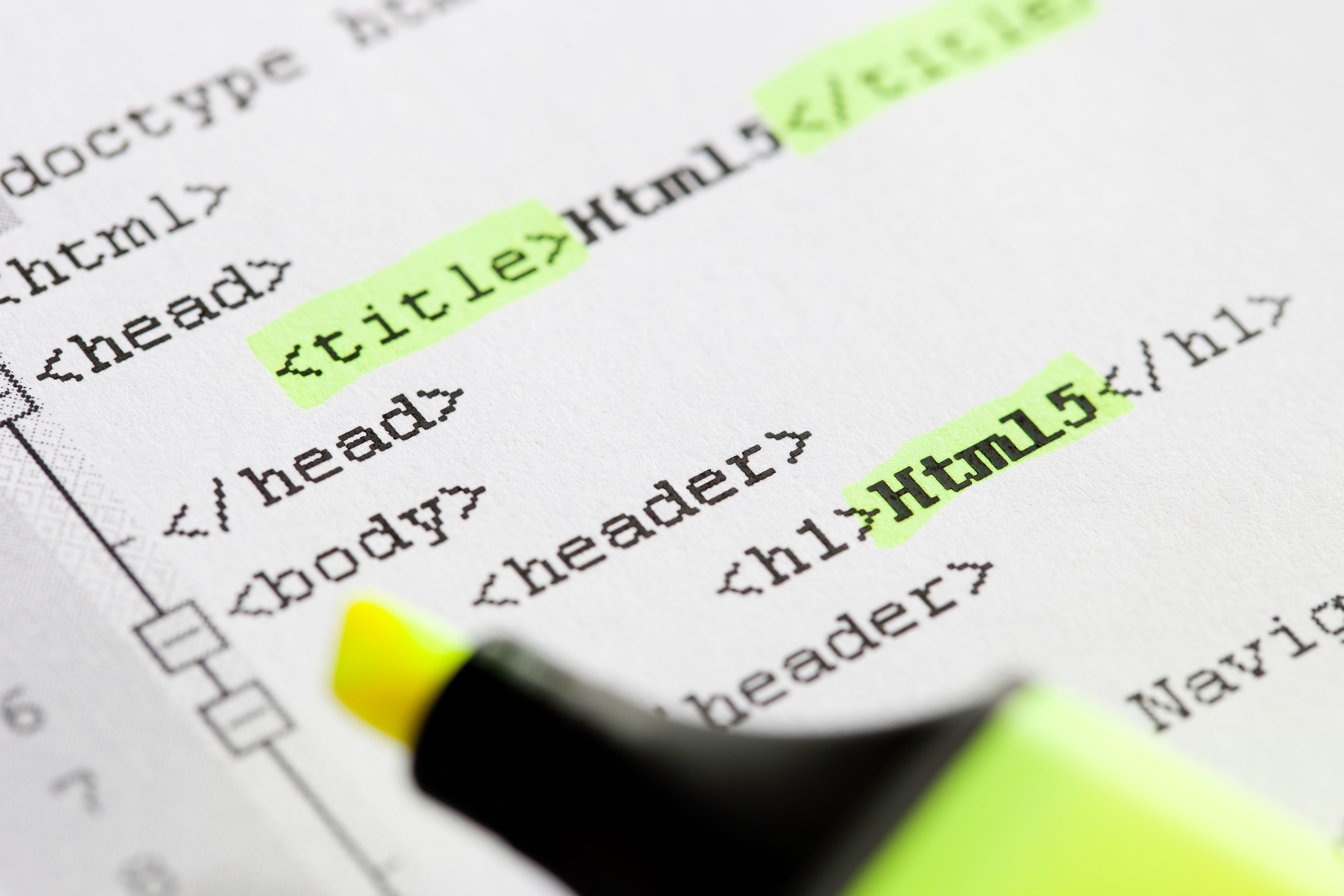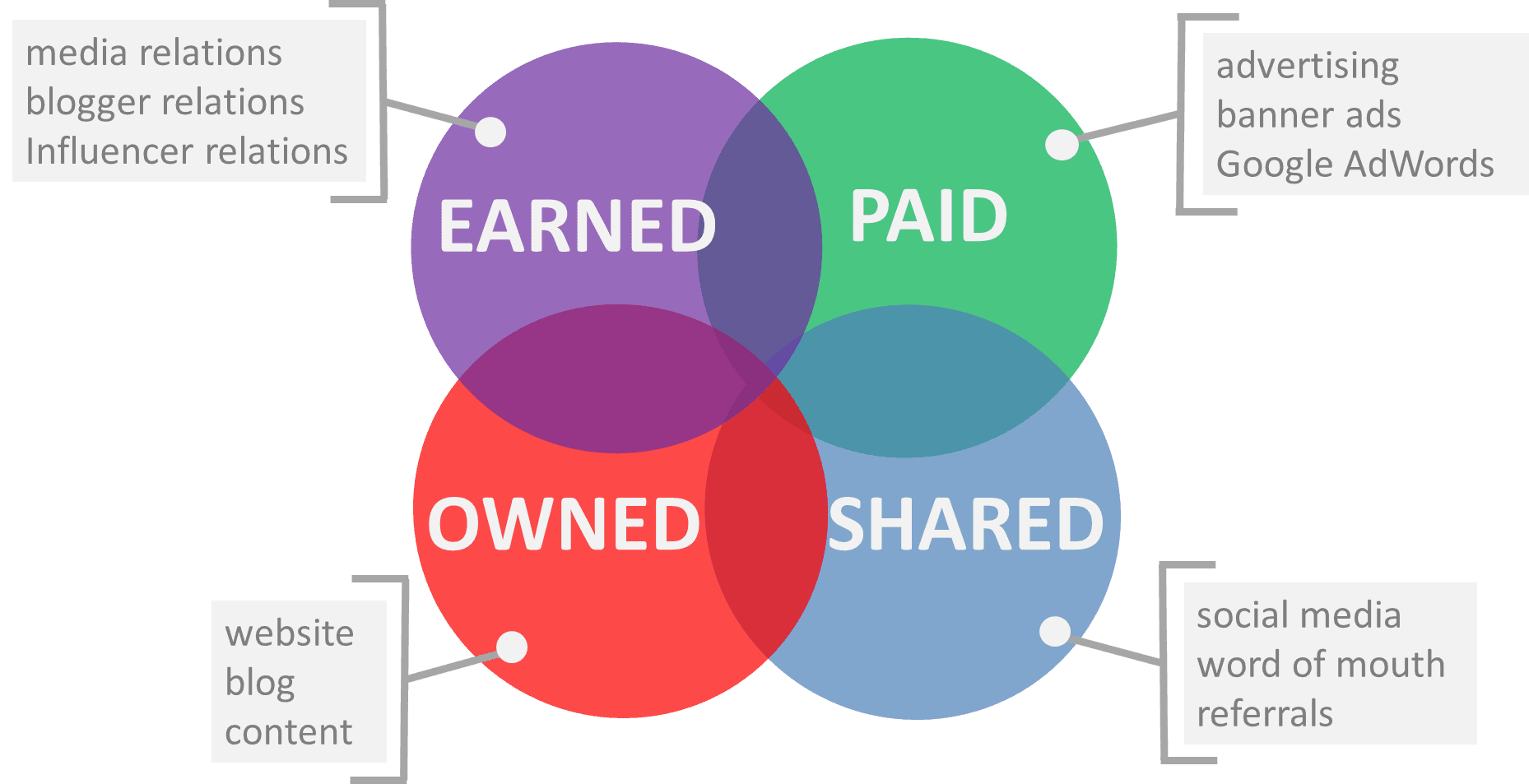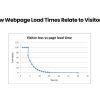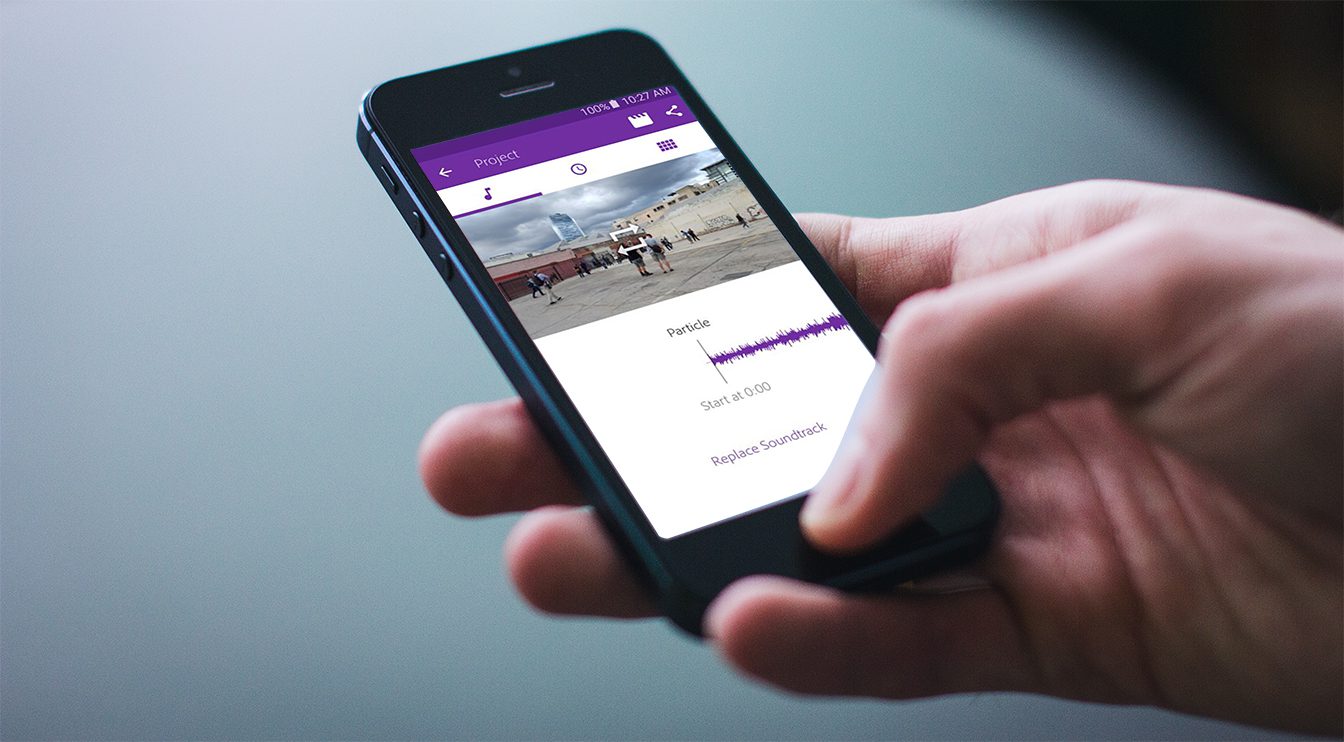We’ve been helping out our customer Zahn Development with their WordPress site recently. They came to us with an unusual problem – their website does not show up in Google when they search “zahn development.” (By the way, these guys build some of the most beautiful, contemporary eco-friendly homes in South Florida….I want them to build me a house someday when I can afford them :))
It turns out this is not that “unusual” of a problem, really – and it’s a super easy fix that takes a few minutes. I’m going to show you 3 things you can do to diagnose your website if you have the same issue.
Step 1: type in “site:www.yoursite.com” into the Google search box (but without the quotes, or the results will come back with “nothing found”). If it returns back all, or most of the pages from your website, this is a good sign. If it returns back nothing, or it can’t find pages from your site, this is a sign that you are blocking the search engines.
Step 2: view the source code of your home page by right clicking on the page, and selecting “view source”. Scan the header section for a meta robots tag. If it says “index, follow” then you are good. If you find a tag that says “noindex, nofollow”, this is a clear indication that you are telling Google to NOT index this page.
Step 3: in WordPress, check the Privacy tab under Settings. Is it set to block search engines? There is the culprit. Note that even if you have the All in One SEO Pack, or the Platinum SEO Pack installed, and have it set to index/follow, the Privacy tab setting overrides this.
So that was it. A few clicks of the mouse, and in a couple days or less, we’ll see all of Zahn’s pages back in the search engines. Note that this issue really only occurred in Google – it turned out that Bing and Yahoo didn’t care about the noindex/nofollow tag and completely ignored it, so their pages did show up in those engines.