It’s easy to find the pages indexed in Google for your website. Simply go to the search bar and type the following query:
site:”www.yoursite.com”
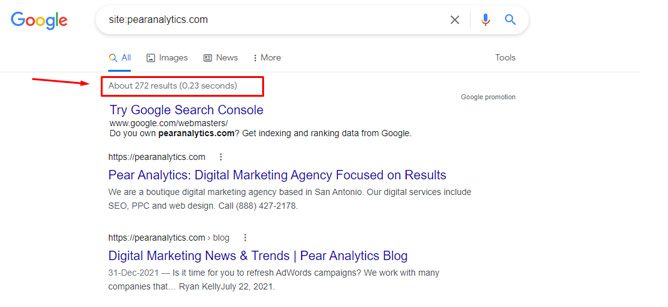
The same query should work in most major search engines.
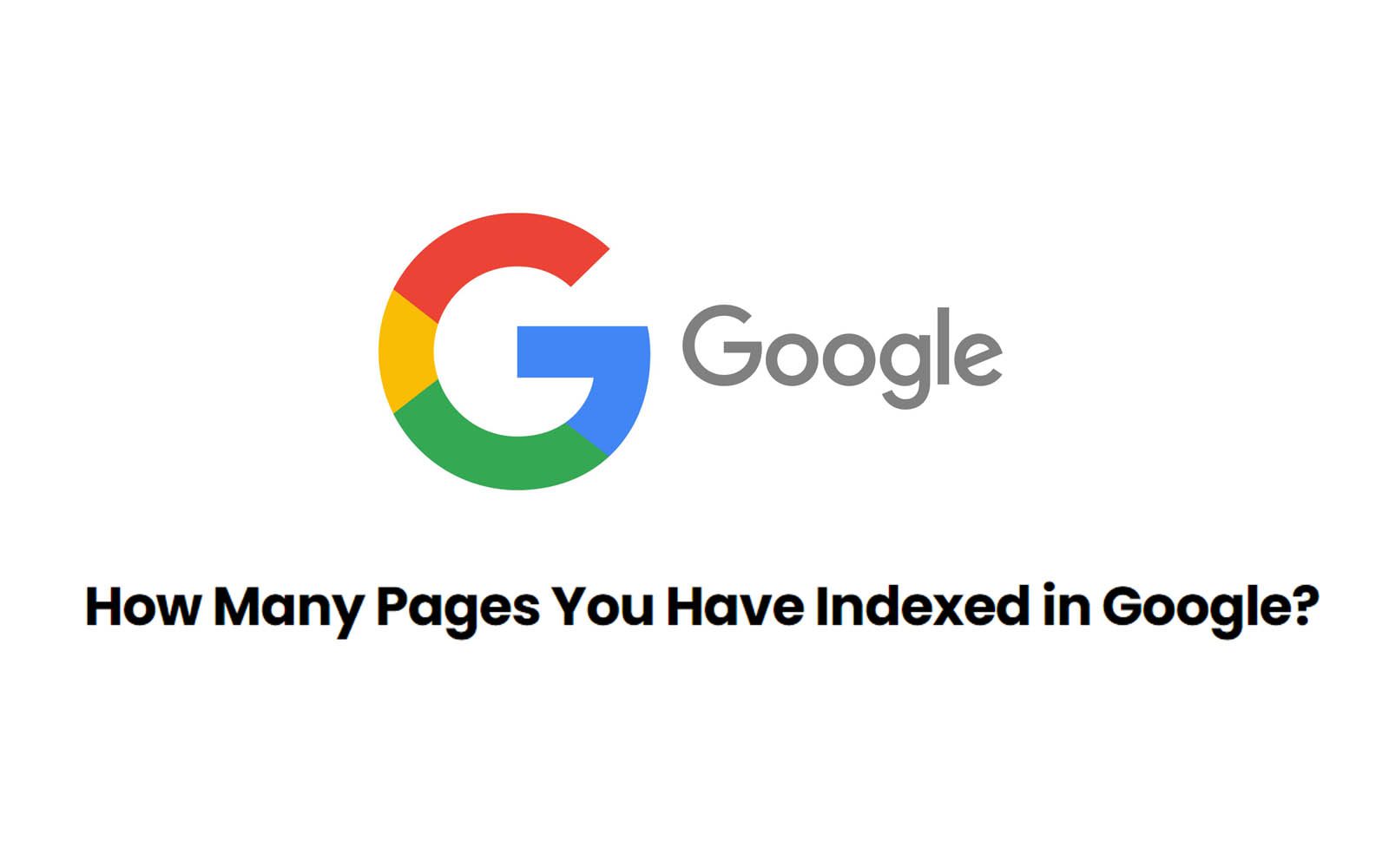
It’s easy to find the pages indexed in Google for your website. Simply go to the search bar and type the following query:
site:”www.yoursite.com”
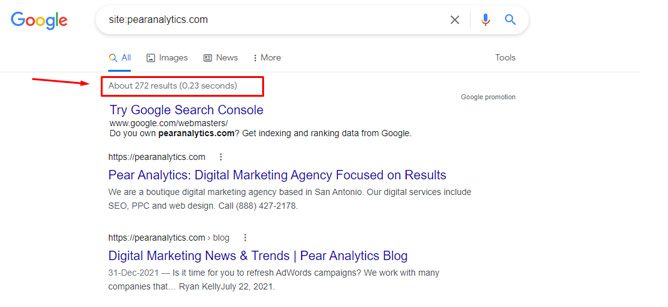
The same query should work in most major search engines.