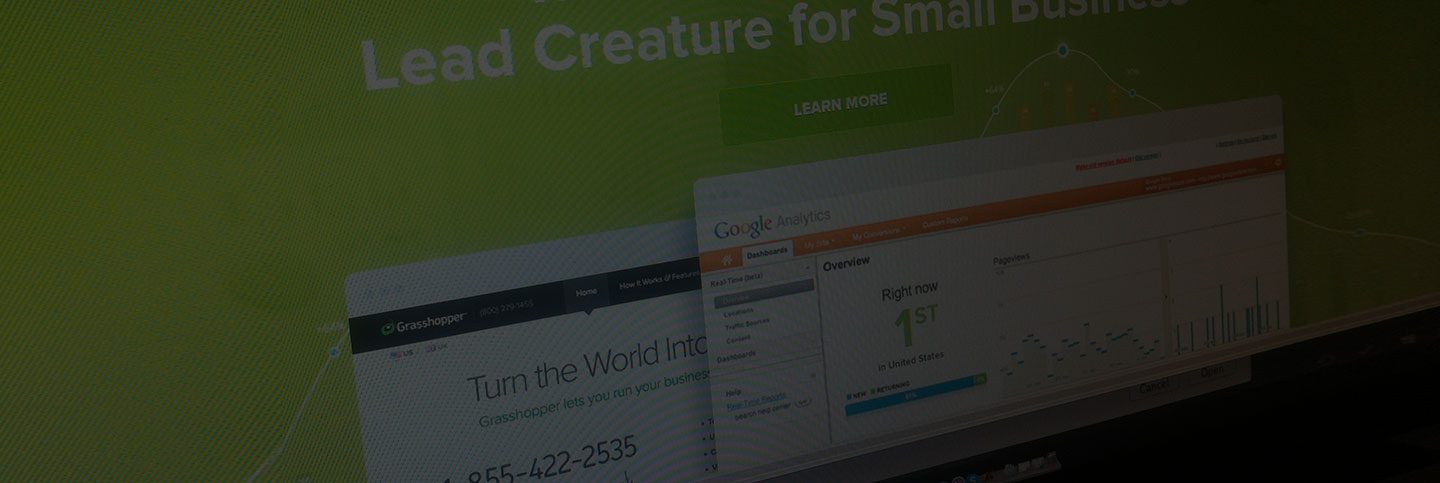
Pear Analytics Resources
Marketing Study 9th March’22
Ryan Kelly
Google Data Studio Now Includes more Search Console features
Other Search Console data is now available via the Google Data Studio connection, allowing users to visualize traffic from more Google sources.
Google Search Advocate Daniel Waisberg introduced this upgrade in the second installment of a blog series on Data Studio and Search Console.
Waisberg reveals the inclusion of further data in his second edition, which was released today:
“… we have some excellent news for Data Studio users: The Search Console connection now contains data for Discover and Google News traffic, which is comparable to the data previously released to the API.”
This implies that you may now import data from sources other than Google Search into Google Data Studio. Along with this release, Waisberg is providing a dashboard template in Data Studio that you can use to change between different Search Console settings, data kinds, devices, and more.
Dashboard for Google Data Studio Search Traffic Monitoring
Google has built and released a template for monitoring Google Search Performance in Data Studio.
A dashboard may help you detect problems as they occur by using basic visualizations such as line or bar charts, which are easy to understand.
If an issue is detected, you can investigate further to determine the root cause.
Begin by taking the following steps:
- Log into Data Studio.
- Create a data source in Search Console.
- Select the URL Impression table.
By selecting the URL Impression table, you have access to data for web, video, images, and discovery at the URL level.




