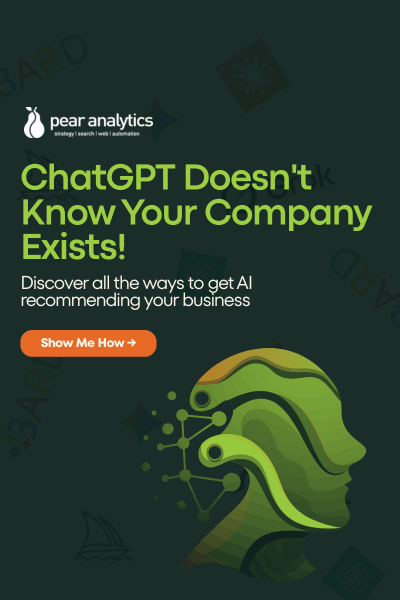In today’s blog post we will discuss how to implement a proper 301 redirect on Apache or Windows servers from one domain to another. Redirects are technical and we see a lot of sites where 301 redirects are not implemented properly. You might want to do 301 redirects because of a number of reasons: redirecting the non www to www and vice versa, or if you are changing your domain or a file within the same domain. This is also a great post on ways you can fix your 404 error pages.
Before we enter the technical details, it is important to understand the importance of a 301 redirect from non www to www version of your site (or vice versa). First having two versions of your site can create duplicate content, which may result in your website being penalized by search engines. Secondly and most importantly, when you acquire links it’s always much better to have them pointing at one version of the site versus distributing it among two pages which dilutes the search engine importance to your domain.
301 redirects is the most preferred way of handling duplicate content. Other ways include using the ” rel = canonical” tag (don’t use for cross domain, Yahoo/ Bing still don’t recognize it), blocking files in robots.txt and the meta noindex tag.
Let’s dive into the technical details:
How to do a 301 redirect for an Apache server:
Step 1: To implement a 301 redirect the file we need to work with is the .htaccess file. To access the file you need to go into your FTP and look into the document root.
Step 2: If you can’t see it, enable viewing of hidden files since the .htacess file is hidden. If there is still no .htaccess file present , create one with a simple text editor.
Step 3: Insert this code in the file:
Code example from non www to www:
RewriteEngine On
RewriteCond %{HTTP_HOST} !^www.example.com$ [NC] RewriteRule .? http://www.example.com%{REQUEST_URI} [R=301,L]
Obviously you will need to replace ‘example’ with your own domain name.
Also make sure the Rewrite Engine is turned on, you will just need to turn it on once.
Step 4: Save and Test it!
How to do a 301 redirect for a Windows server:
When setting up a site in IIS, the normal process is to create one account for the site and add both www and non-www versions of the domain name to the host headers for the account. This creates a canonicalization issue; and the site will then be available at both www and non-www URLs.
Step 1: Get access to the Windows Server navigation Panel. Navigate your way to the Internet Services Manager (Programs — Administrative Tools — Internet Services Manager).
Step 2: Create 2 accounts for the site within IIS: one with the www version of the domain in the host header and one with the non-www version of the domain. All of the site files can be placed in the preferred version and a single page in the other.
Step 3: Right click on the single page you want to redirect FROM and choose Properties. The Properties box will now appear.
Step 4: Change the redirect option to “A redirection to a URL” and type in the new URL in the box provided.
Step 5: Be sure to check the box marked “A permanent redirection for this resource”. If you leave this box unchecked, you will create a 302 (temporary) redirect, which is not permanent or beneficial from an SEO standpoint in this situation.
Step 6: Test it!
Update July 6, 2011 – Doing a www redirect for Front Page
As I see some of the comments below pertaining to Front Page, it was a matter of time before I had to do one for this God-forsaken MS product myself. Here’s how I did after some trial and error:
1. First, you have to identify weather you are running Linux or Windows. This works for Linux. Apparently, there is an extension called FollowSymlinks which needs to be turned on, as well as Mod Rewrites, so call your host provider for that one.
2. FP uses several .htaccess files – one in the main directory structure, and 3 other .htaccess files called “super files”. You will find these other .htaccess files here:
/_vt_bin/.htaccess
/_vt_bin/_vti_aut/.htaccess
/_vt_bin/_vti_adm/.htaccess
3. Make sure this is at the top of all 4 .htaccess files: “Options +FollowSymlinks” underneath “# -FrontPage-”
4. Underneath this, add your 301 redirect command:
RewriteEngine On RewriteCond %{HTTP_HOST} ^yoursite.com$ [NC] RewriteRule ^(.*)$ http://www.yoursite.com/$1 [R=301,L]
Here, I did a 301 from non-www to the www, because for SEO purposes, most people have more inbound links pointing to the www version.
That’s is – this should work!