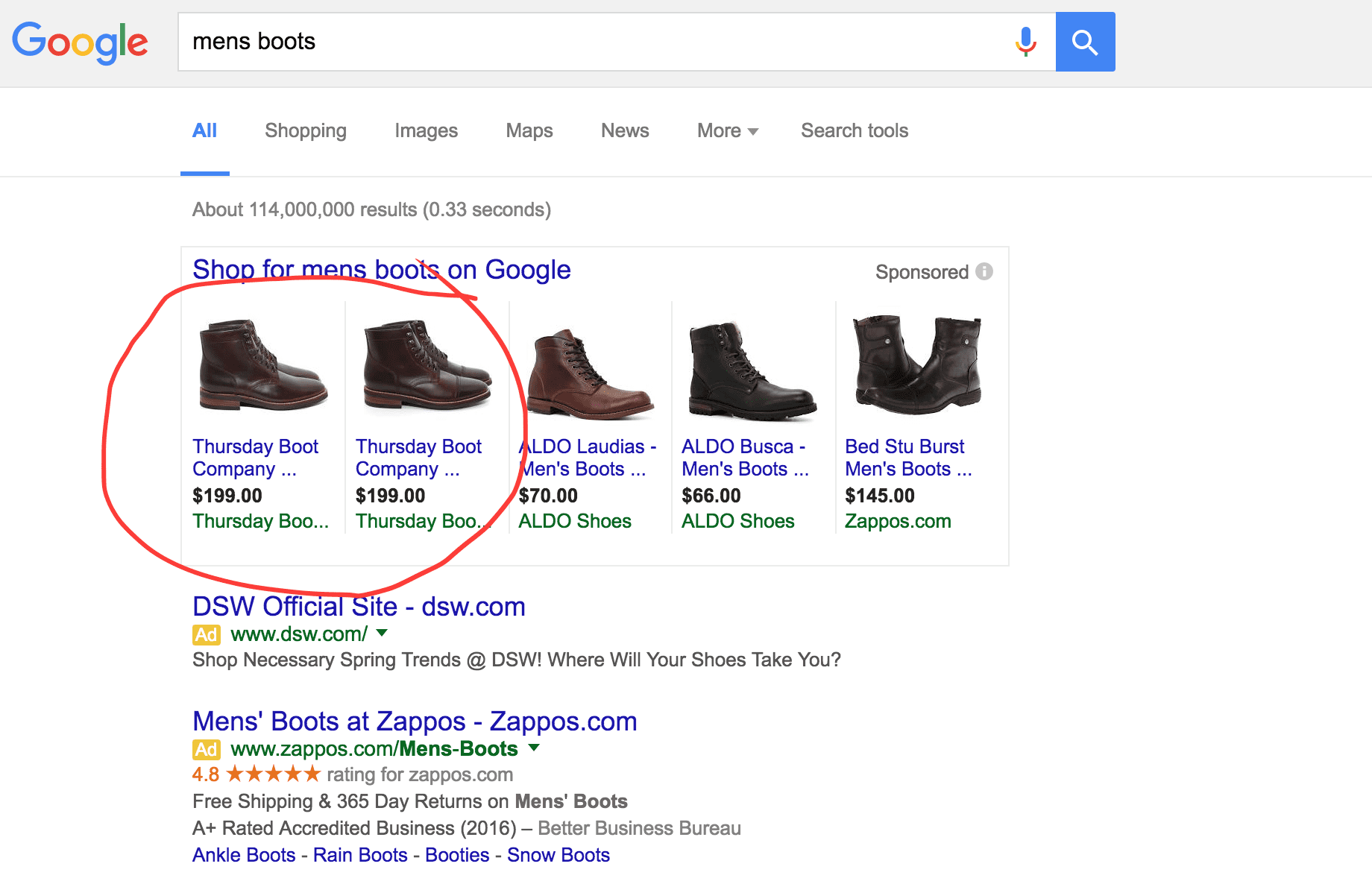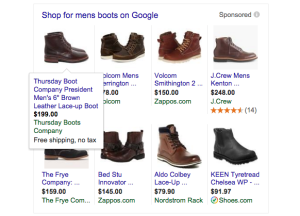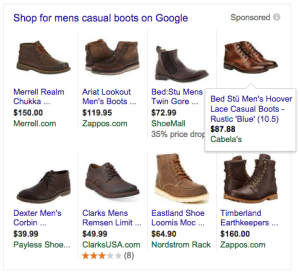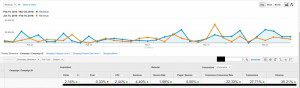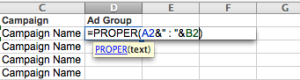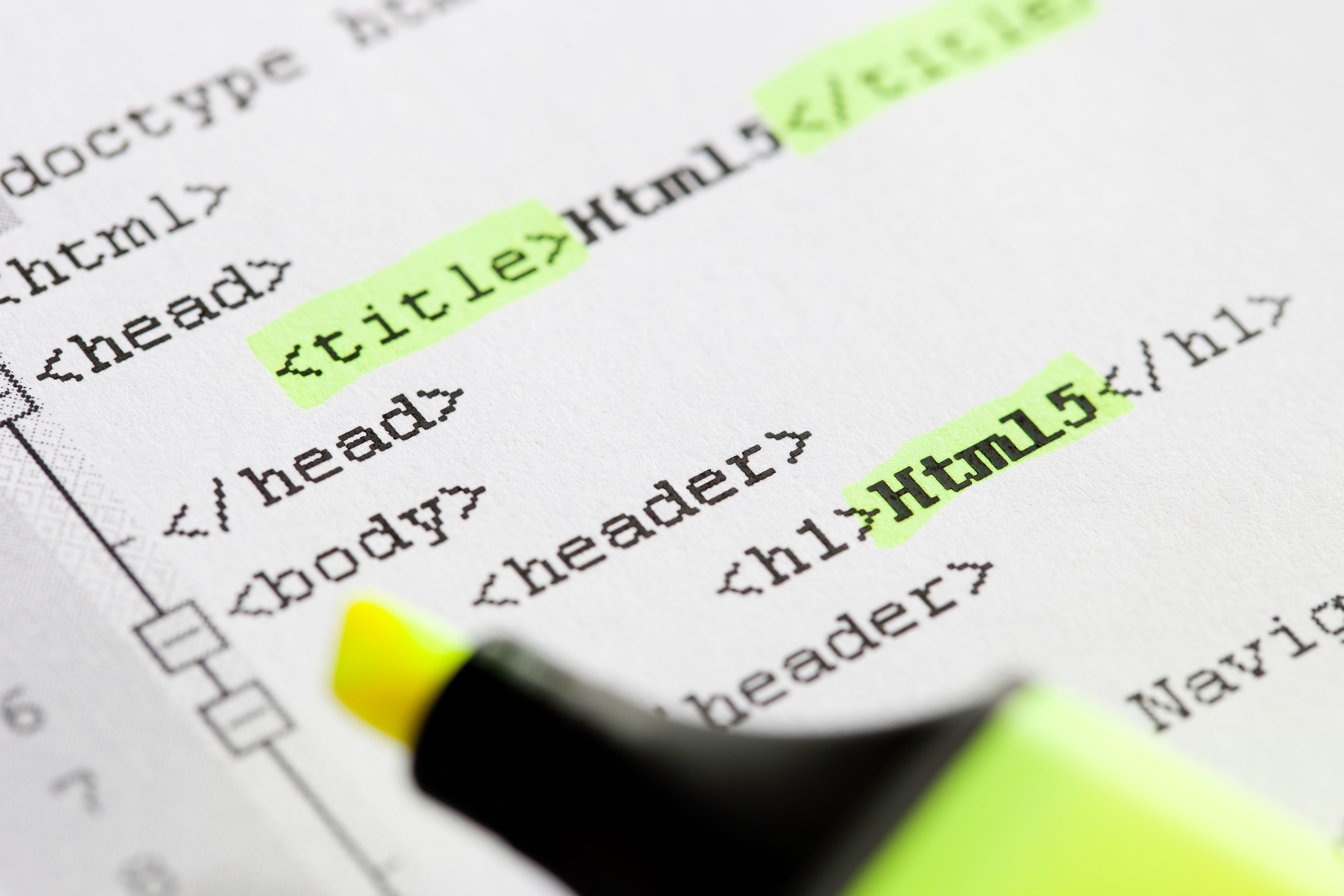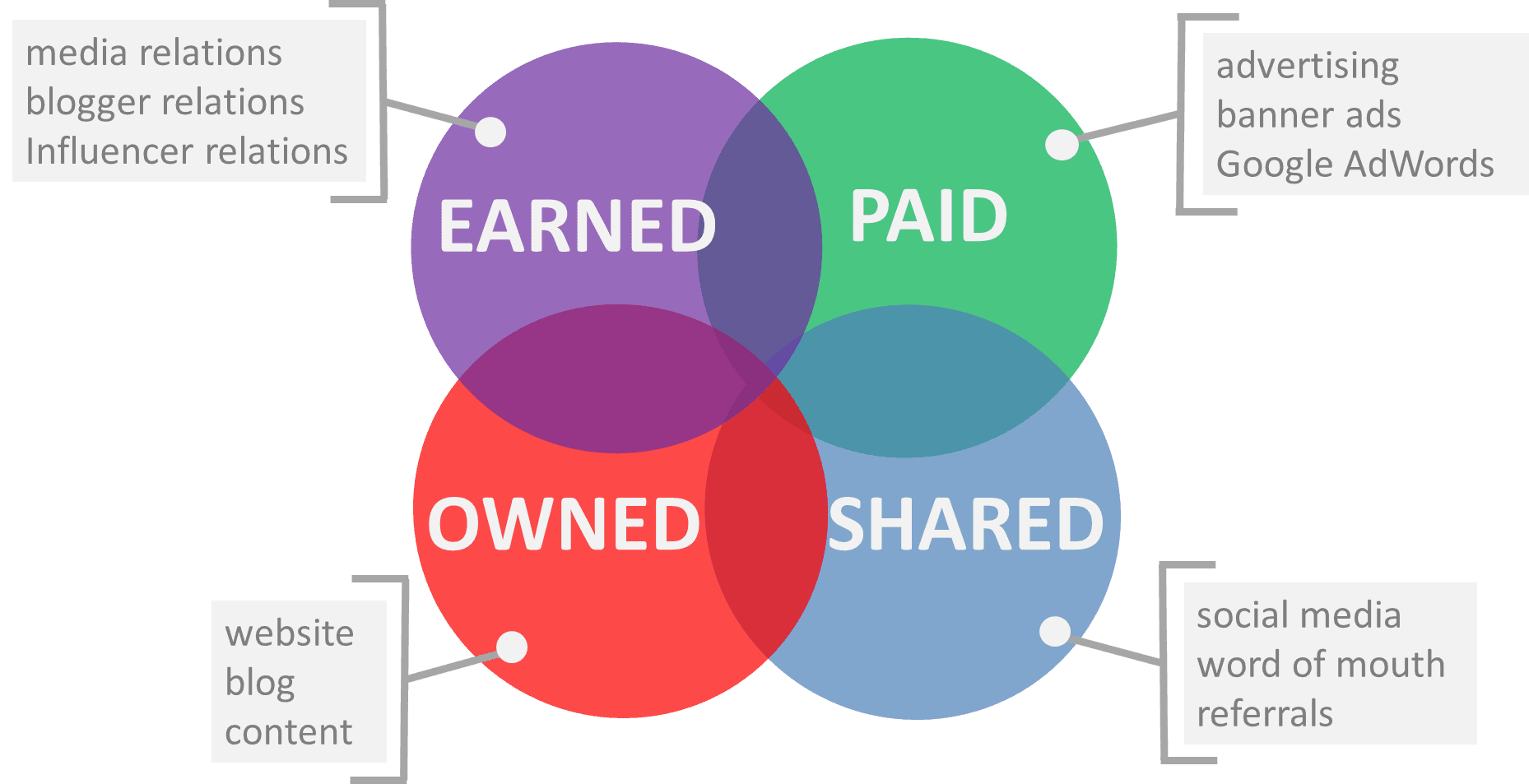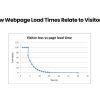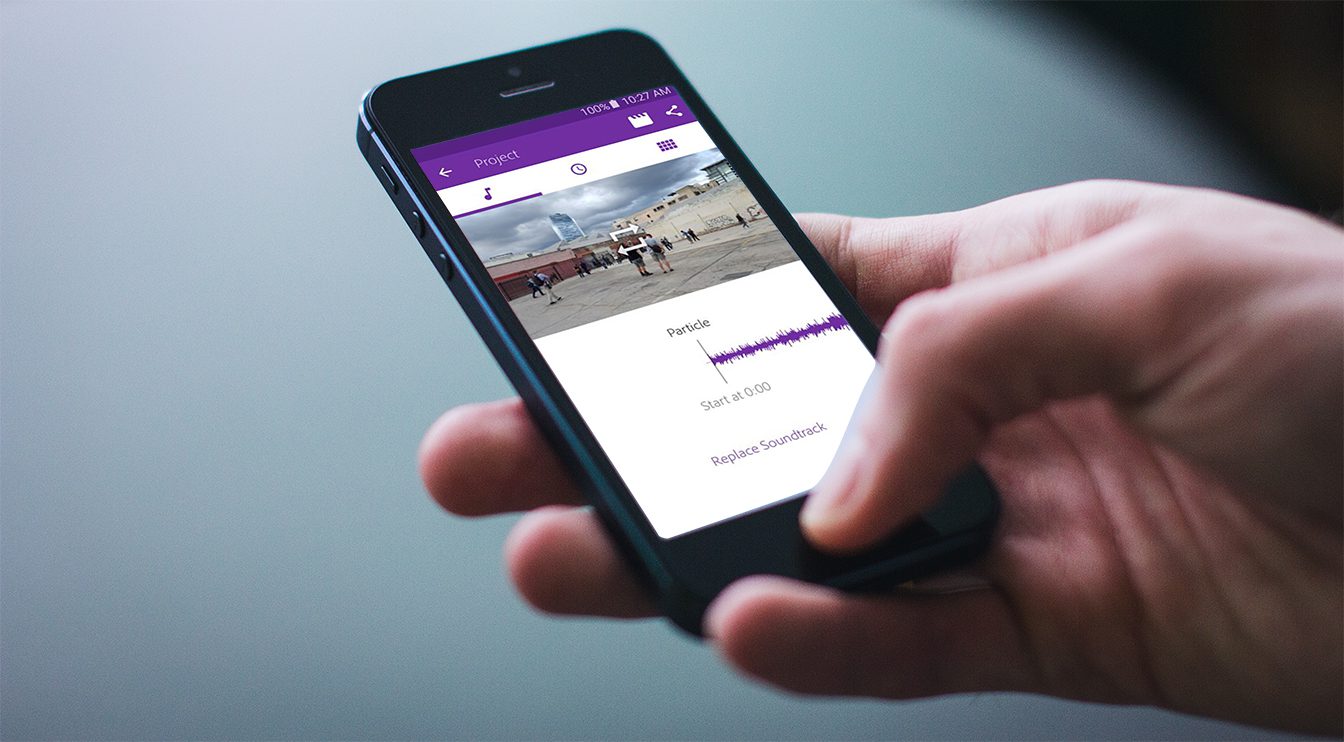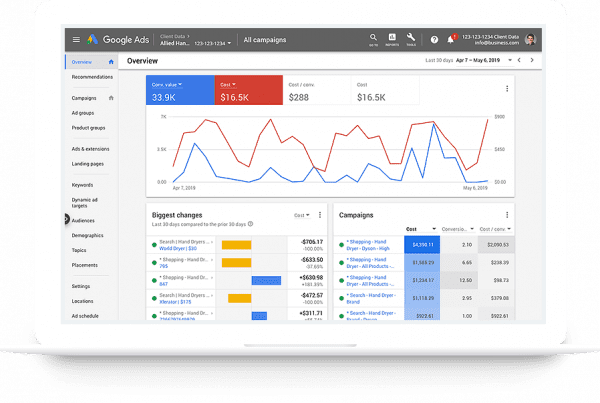Contents
If you sell products online, you need a Google Shopping strategy. Since AdWords retired PLA campaigns to make room for Shopping campaigns, tactics for Shopping have become so sophisticated that you could be killing your Google Shopping strategy without even realizing it. To help you diagnose where you’re at with your current Google Shopping campaigns, let’s focus on:
- Your product feed
- Your campaign structure
- Your ad group structure
Each of these areas are crucial to your success, so let’s get started!
The Core of Your Google Shopping Strategy: Optimize Your Shopping Feed
Your product feed is where your Google Shopping strategy begins. Google uses data feeds to show products for relevant searches rather than keyword targets. If your data feed is missing attributes, you may have products not being advertised.
For visibility, one of the most important fields in your product feed is your product title. This wields huge influence in determining which of your products will be shown for different searches. Think of it as SEO for your product feed. How you write product titles will vary based on your industry, but let’s look at an example.
This is a search for “mens boots.”
I hovered over the first product, because it’s a great example of how to write a product title for retail. It follows a format of Brand, Gender, Color, and Apparel Type. As shown here, product titles are not the place for “salesy” copy of any kind. Stick to detailed, accurate product information. Also, keep in mind that Google tends to weigh the importance of words in your product title from left to right.
You can take your product title optimization a step further with semantic title optimization. This takes into account how people actually search for your products.
Let’s use a more specific example: “mens casual boots.”
If you sold men’s boots and noticed one of your products had great ROI when the word “casual” was included in the search, you might consider including that word in your product titles.
Semantic title optimization – and product feed optimization in general – is all about increasing your ROI by helping shoppers find your most relevant products.
Use Multi-Campaign Structures
If you’re a small retailer with a handful of niche products, you can skip this section; you probably won’t need multiple Shopping campaigns. On the other hand, if you have 70+ products in your inventory, this is for you.
The product feed is the bridge between your products and searchers. But how do we control what users are actually searching for? In a search campaign, we’d surely set different bids for keywords like “mens boots,” “casual mens boots” and “Bed Stü Men’s Hoover Lace Casual Boots.”
Try the PPC Budget Calculator
Find out in seconds how much you should budget for your pay -per-click (PPC) campaign. All you have to do is enter the keywords, and we will show you everything you need to know to make the right decisions based on data.

The former two are most likely still shopping around. The latter practically has his wallet open. Reaching more open-wallet shoppers sounds good, doesn’t it?
Enter the French Press method. (This has also been called query-level bidding, but at Pear, we like our coffee. And metaphors.) This Shopping strategy deserves its own post to explore fully, but let’s cover the high points:
- One of Google Shopping’s biggest problems was being unable to set bids by different search queries—until the French Press method.
- Multi-campaign structures are the key to differentiating your bids. For example, you could have a general query campaign, a branded campaign, and a product-specific campaign. This gives you control over how you reach shoppers.
- Your competitors probably aren’t doing this. This strategy’s real value is in the long-term. You’ll have a clear path for optimizing toward higher returns, while your competitors may be stuck making costly bids.
We’re seeing good early results with a client we recently started on this strategy.
This is a screenshot of Google Analytics data for a client’s Shopping campaigns 35 days into the French Press method compared to the previous 35 days:
For this client’s Shopping campaign,
- Conversion rate increased 22.33%
- Transactions increased 27.71%
- Revenue increased 35.21%
The real value of this strategy is in the long-term. Continuous adjustments to bidding, product title optimization, and negative keyword sculpting will continue to drive value.
Use Single Product Ad Groups
So you know about optimizing your product feed. You know about segmenting your campaigns by searcher intent. But if all of your products are in one ad group, how do you know which searches are triggering which products?
Being able to correlate searches with products is crucial to your Shopping campaign optimization. The most accurate way to do this is with single product ad groups.
You might need a more sophisticated setup if you have hundreds (or thousands) of products. But here’s an easy way to build out a campaign with single product ad groups if you have an existing Shopping campaign:
- In your Shopping campaign, go to the Products tab
- Copy all of the product information, then paste the data into a spreadsheet
- Delete everything except the Item ID and Title column
- Item ID should be column A, Title should be column B. Name column C “Campaign” and column D “Ad Group”
- In column C, use whichever campaign you’d like to assign your ad groups to
- In column D, I like to use an Excel formula that populates the Ad Group column with the both the Item ID and Title separated by a colon.
You should end up with an ad group name that looks like “Item ID : Title.” I find this naming convention helpful because I can easily associate a product’s title and Item ID.
Now that you have a spreadsheet you can upload to AdWords Editor, you’ll want to:
- Populate each ad group with the correct Item ID
- Exclude All Products (otherwise it’s not truly a single product ad group)
- Ensure each ad group has an ad, otherwise your product will not show
Outsmart Your Competitors and Keep Improving
Congratulations, you’ve made it to the end! Over the last 1000+ words, you’ve learned about:
- Maintaining an accurate product feed
- Using search query reports to improve your data feed
- Controlling bids on Google Shopping with multi-campaign structures
- Creating single product ad groups to unlock search term data for individual products
What are your biggest struggles with Google Shopping strategy? Let us know in the comments!