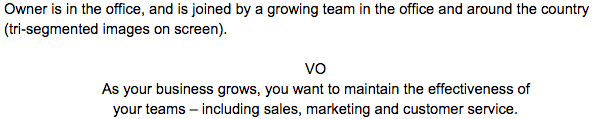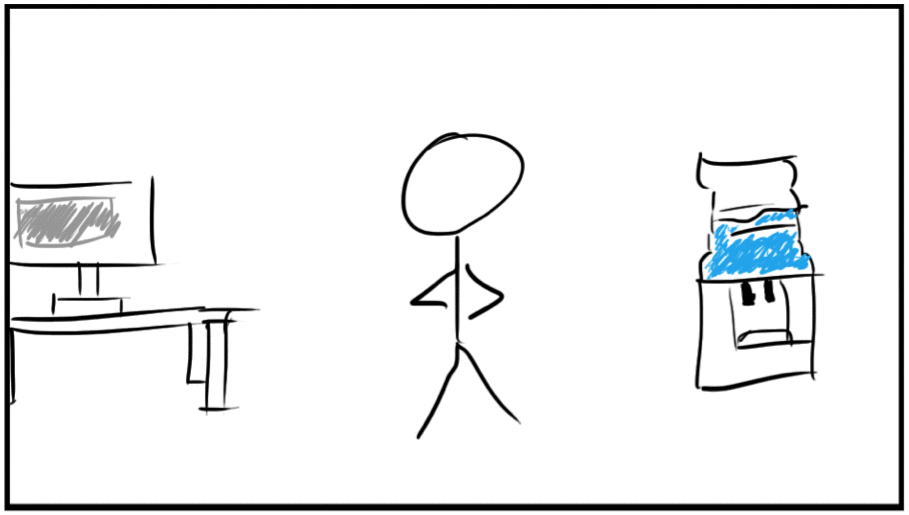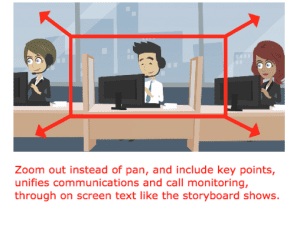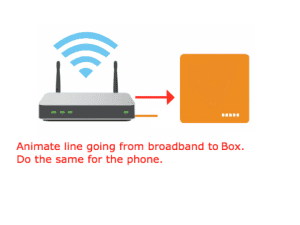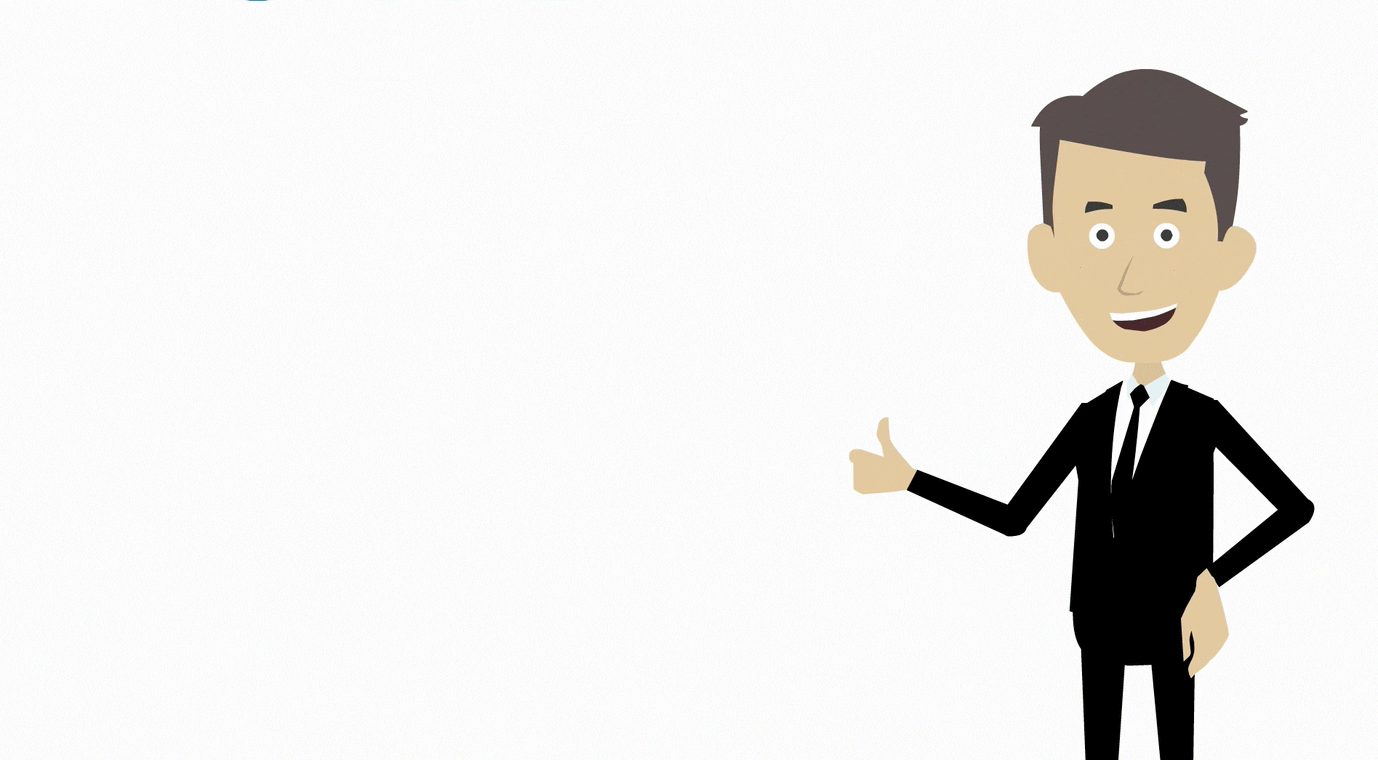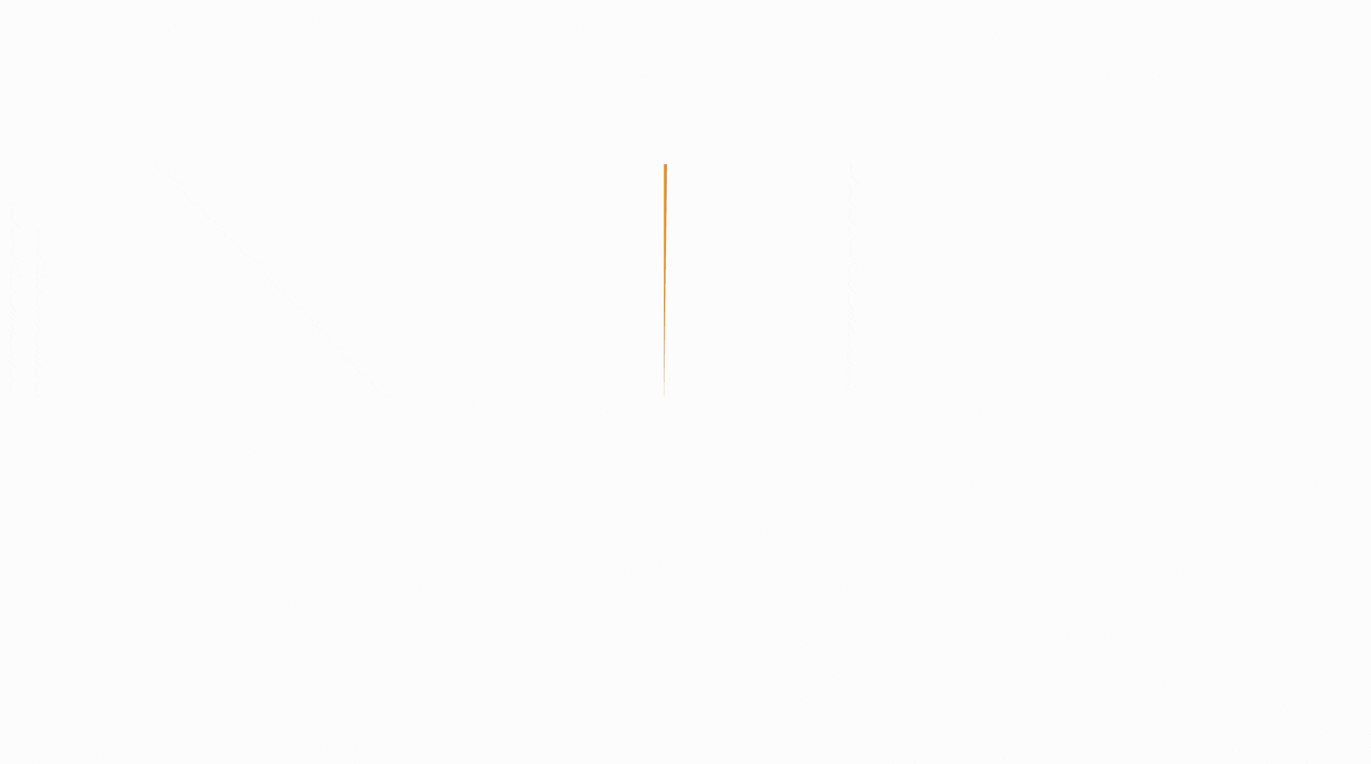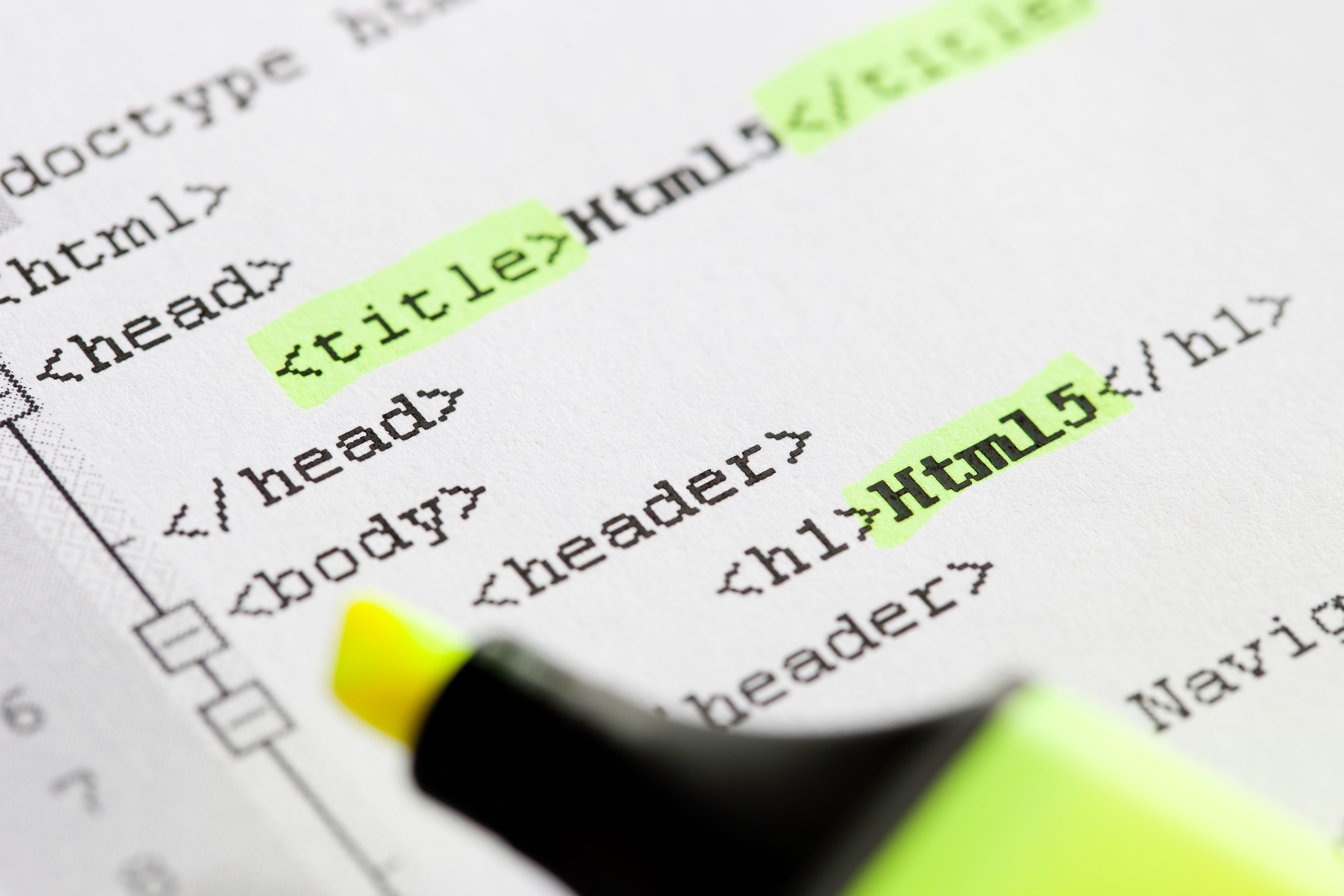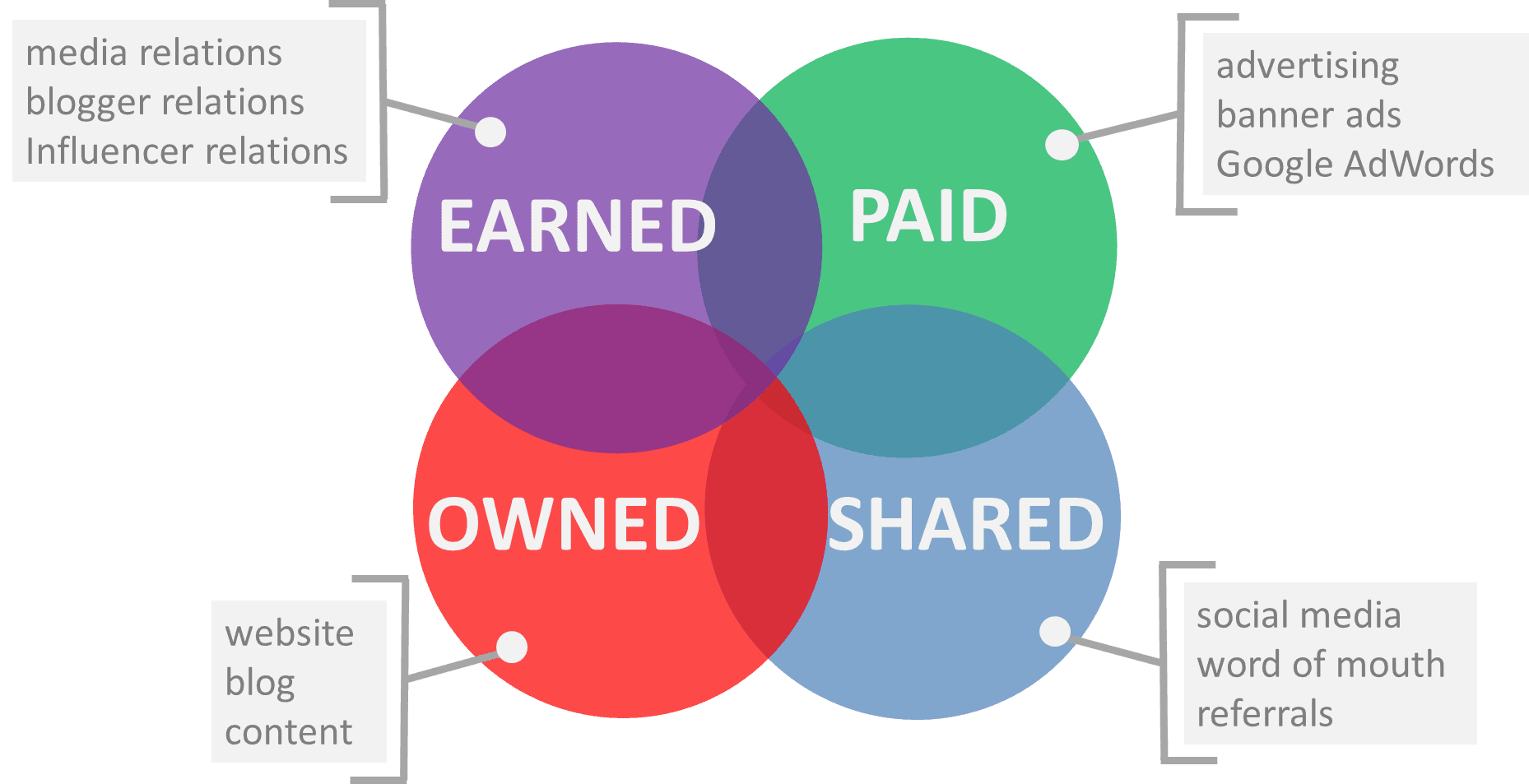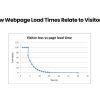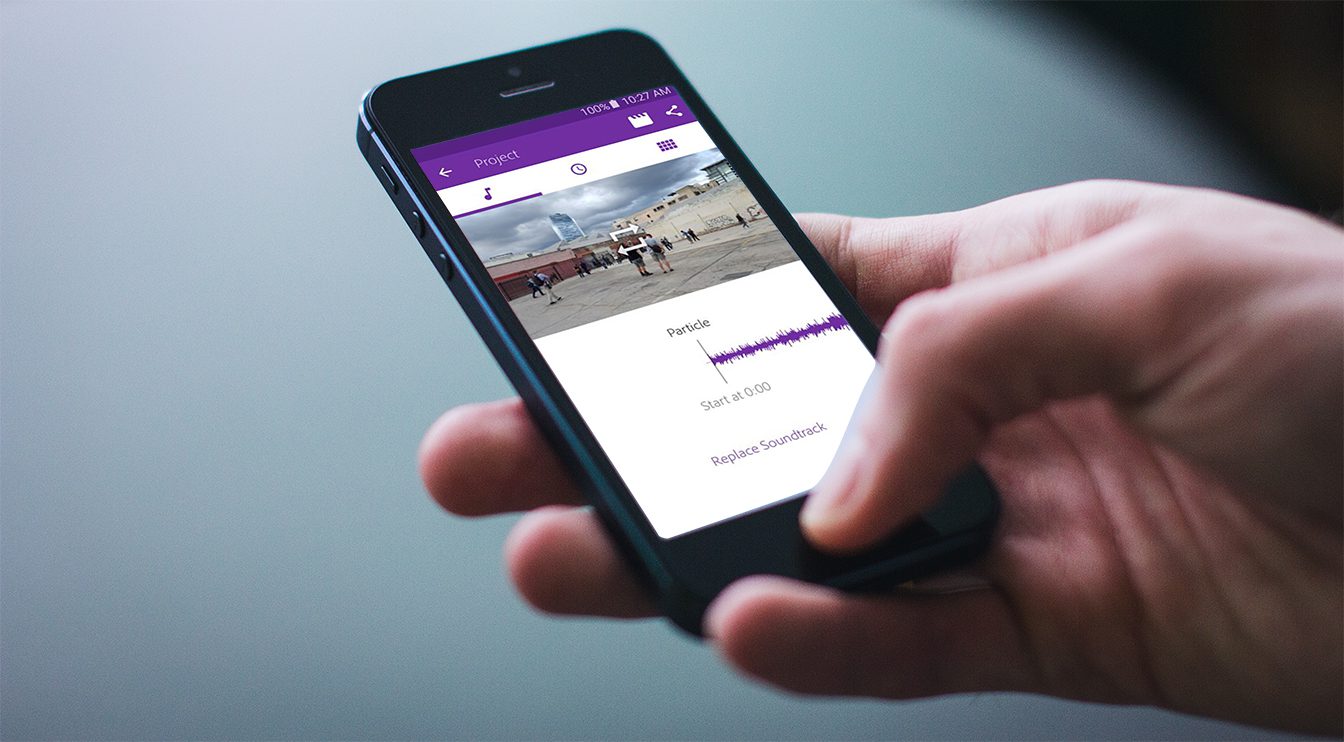Figuring out the video production workflow can be tricky when you work with a remote team. Recently, I led the production of three videos for a client. These videos were going to be animated and would require me to work with an animation video team. I normally work on live action shoots, but since this was outside my wheelhouse, I had to face the challenge many one-man-band video producers dread – delegating.
Collaborative project management can be hard for independent video creators, because you have to take your hands off certain aspects of the production process. However, there are a few steps I took to make it less scary.
UNDERSTAND RESPONSIBILITIES
For this project, I started by dividing the various responsibilities of the video team and myself. I was dealing with the client, so I handled all the pre-production work. The video team would take care of the rest of the production and assist in finding the voice-over talent. Before committing to the video team, I also checked to make sure their video production process would allow me to create the scripts and storyboards while they took care of everything else, including revisions. Outlining responsibilities and understanding the team’s video production workflow process was important to make sure we were all on the same page from the outset.
MAKE THE MOST OF WHAT YOU HAVE
The only communication channel available to the video team and me was email. However, communicating ideas through this medium can be a hassle. To convey the goal and feel of the project as accurately as I could, I focused on fleshing out the script directions and the storyboards for each video.
Pairing a script with a storyboard allowed me to show the client what they could expect, and helped the video team see what I was expecting. After the client approved the pre-production content, I sent the storyboards and scripts off to the video team. It’s also worth noting that pulling other video examples and stills can also assist in conveying your ideas. The only thing to do now was wait and see how the video team processed my scripts and notes.
BE OPEN TO CREATIVE INPUT
The first drafts of the videos I received were met with mixed reviews. Despite aiming to provide enough information to guide the videos’ production, some scenes looked nothing like the original storyboards. This sounds negative, but this is actually a benefit of delegating tasks to other creative people: collaboration. The video team incorporated their own thoughts on how a scene should play out based on their creativity and capabilities/limitations. This led to scenes being more interesting and engaging than how I originally conceived them. It’s important to remember the purpose of your video; mine (for this project) was to convey information about a product to the customer. Some changes the video team made accomplished that in a much better way than my original plan. For changes I thought didn’t achieve this, I pulled stills from the scenes I wanted to adjust, then marked up and mocked up what I wanted.
I even used gifs as animatics to convey what I was looking for.
A scene’s first draft by the video team:
The same scene with an animatic of what I wanted:
The scene’s final version by the video team:
Overall, the videos captured what we wanted to say in the way we wanted to say it – all thanks to good email communication.
Delegating can be a scary task for one-man-band video producers who are used to handling every aspect of a production. But as you build a team or work with more contractors, collaborative project management can help improve both your production time and the final product. Producing a video may sound complicated, but I believe outlining responsibilities, making the most of what you have, and being open to new/different creative ideas can make the video production workflow much smoother.